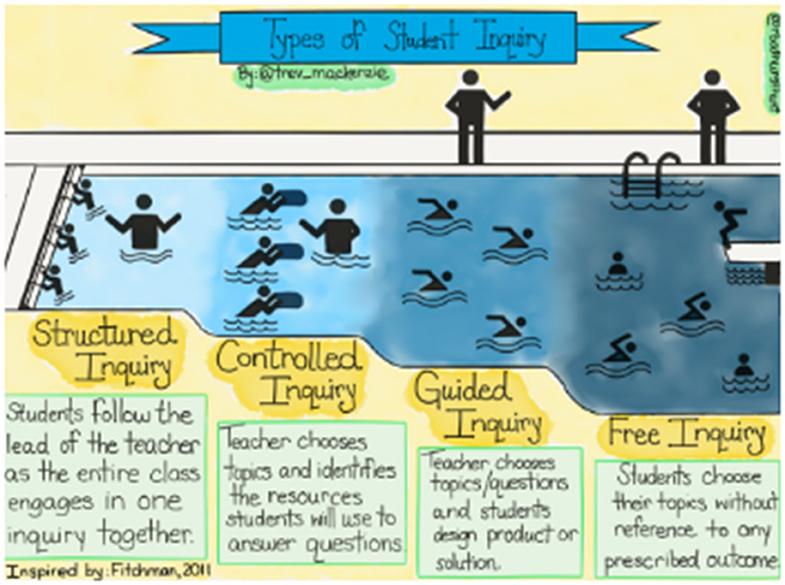10 Proven Strategies for Effective Remote Teaching: A Guide for Educators
as the landscape of education continues to evolve, many schools and universities have embraced remote teaching as a viable alternative to traditional classrooms. Weather you are new to online teaching or an experienced educator looking to refine your approach, mastering effective strategies is key to fostering student engagement and academic success. In this comprehensive guide, we’ll explore 10 proven strategies for effective remote teaching, along with practical tips, real-world insights, and expert advice tailored to today’s educators.
Benefits of Effective Remote Teaching
- Flexibility: Remote instruction offers both teachers and students the freedom to learn and teach from various locations.
- Inclusivity: Online platforms can accommodate diverse learning styles and needs, making education more accessible.
- Resource Rich: Educators can leverage a plethora of digital tools and multimedia resources to enrich their lessons.
- Continuity: Remote teaching ensures learning continuity during emergencies or unforeseen disruptions.
10 Proven Strategies for Effective remote Teaching
1.Set Clear Expectations and Guidelines
Establish clear communication norms, participation rules, and deadlines from the outset. Use a dedicated space—like your Learning Management System (LMS)—to post:
- Course objectives and weekly learning goals
- Netiquette guidelines for virtual discussions
- Attendance and engagement requirements
2. Utilize Interactive Teaching Tools
Integrate interactive tools such as Zoom breakout rooms, Google Classroom, polls, and collaborative whiteboards. These help replicate the dynamics of face-to-face learning by:
- Encouraging active participation
- Facilitating group work and discussions
- Making assessments engaging and fun
3. Prioritize Student engagement
Combat “Zoom fatigue” by incorporating multimedia content,asking open-ended questions,and giving students a voice in the learning process.Try:
- Weekly discussion forums
- Short, varied activities (quizzes, video responses)
- Recognition of student contributions (virtual badges, shout-outs)
4. Design Well-Structured and Accessible Content
Break lessons into easily digestible modules. Use headings, bullet points, and clear instructions.Always ensure content is accessible:
- Provide transcripts for videos
- Use alt text for images
- Offer resources in multiple formats
5. Foster a Supportive Classroom Community
Build trust and rapport by being approachable and empathetic. Schedule regular “office hours” and encourage peer mentoring.Ideas include:
- Ice-breaker activities during the first week
- Weekly check-in surveys
- Group projects or peer feedback loops
6. Embrace Flexibility and Adaptability
Remote teaching isn’t one-size-fits-all. Be open to adjusting assignments, extending deadlines during emergencies, and embracing new technologies. Stay updated on:
- Technological advancements
- Student feedback
- Best practices for online instruction
7. Leverage Data and Analytics
Many remote teaching platforms offer insights into student participation, quiz scores, and more. Use these analytics to:
- Identify struggling students early
- Refine lesson plans based on participation patterns
- Personalize feedback and support
8. Encourage self-Directed Learning
Help students become self-reliant learners by providing resources for further exploration.Foster skills such as:
- Time management
- Goal setting
- Self-assessment
9. Provide Timely, Constructive Feedback
Give specific, actionable feedback on assignments. Use LMS features to streamline grading and return work promptly. consider:
- Audio or video feedback for a personal touch
- Regular progress updates
- One-on-one virtual meetings if necessary
10. Invest in Ongoing Professional Development
Stay current with the latest pedagogical strategies for online teaching. participate in webinars, join educator forums, and seek certifications in digital instruction.
Practical Tips for Remote Teaching Success
- Test all technology and tools before class begins to avoid technical hiccups.
- Set a consistent schedule to create structure for yourself and your students.
- mix synchronous (live) and asynchronous (self-paced) activities to cater to different learning styles.
- Keep communication open via email, chat, or course announcements.
- don’t be afraid to experiment and refine your approach based on what works best for your class.
Case Study: Remote Teaching in Action
Ms. chen, a high school science teacher, transitioned to remote teaching during the pandemic. Initially, her students struggled with motivation and completing assignments on time. By implementing a flipped classroom model, incorporating interactive simulations, and holding virtual lab sessions, Ms. Chen saw a marked enhancement in engagement and academic performance.Regular feedback surveys helped her further tailor the course. Ms.Chen’s adaptability and willingness to innovate became key to her students’ success.
First-Hand Experience: An Educator’s Outlook
“Engaging students remotely is a unique challenge,” shares Dr. Aiden Murphy, a university lecturer. “But by blending synchronous discussions with asynchronous projects, and always being responsive to student needs, I found a groove that worked for everyone. Flexibility,consistency,and compassion are my three guiding principles as a remote educator.”
Conclusion
Effective remote teaching requires a blend of preparation, flexibility, and a willingness to innovate. By implementing the 10 proven strategies outlined in this guide, educators can create engaging and productive virtual classrooms that meet the diverse needs of learners. Remember, the key to triumphant online teaching lies in fostering connection, community, and meaningful learning experiences. Embrace the journey, keep exploring new tools and techniques, and celebrate your progress as a 21st-century educator!
For more tips on enhancing your remote teaching skills and staying updated on the latest education technology trends, be sure to bookmark our resource hub and join our educator community.