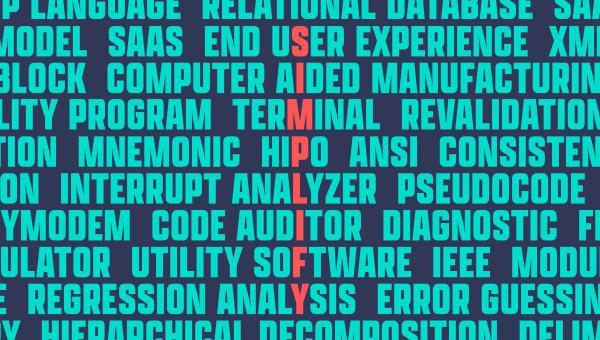Accessibility Specialist in Education Technology: Essential Learning tools & Best Practices for Success
The rapid expansion of educational technology (EdTech) is transforming the learning experience for students and educators across universities, colleges, and schools. One of the crucial roles in this digital transformation is the Accessibility Specialist. This professional ensures that educational content and platforms are inclusive and usable for all learners, including those with disabilities. If you’re a job seeker considering a career as an Accessibility Specialist in education technology, this comprehensive guide will walk you through key responsibilities, essential tools, best practices, and practical tips for building a prosperous career in this impactful field.
What is an Accessibility Specialist in Education technology?
An Accessibility Specialist is a vital member of the EdTech team at universities, colleges, and schools. Their main goal is to ensure all digital learning tools, course materials, and technologies meet accessibility standards and provide an equitable learning habitat for students with diverse needs. This includes compliance with the Americans with Disabilities act (ADA), Section 508, WCAG (Web Content Accessibility Guidelines), and other relevant local and international regulations.
- Title: Accessibility Specialist, Education Accessibility Coordinator, Digital Accessibility Analyst
- Workplaces: Universities, colleges, K-12 schools, online learning platforms, educational content publishers
- Key Focus: Ensuring accessibility in LMS (Learning Management Systems), courseware, websites, multimedia content, and software applications
Key Responsibilities of an Accessibility Specialist
As an Accessibility Specialist in education technology, you play an essential role in bridging technology and inclusivity. Typical responsibilities include:
- Auditing digital content and platforms: regularly reviewing websites, e-learning modules, documents, and multimedia to identify accessibility issues.
- Collaborating with faculty and IT developers: Working closely with educators,instructional designers,and software engineers to implement accessibility best practices in new and existing resources.
- Testing with assistive technologies: Using screen readers, speech recognition software, and other assistive tools to verify accessibility for students with disabilities.
- providing training and support: Conducting accessibility workshops for staff, faculty, and students; offering guidance on creating accessible documents and multimedia.
- Documenting and reporting: Maintaining records of accessibility evaluations, remediation actions, and compliance progress.
- Staying updated: Keeping pace with evolving accessibility standards and technological advancements in education technology.
Essential Learning Tools for Accessibility Specialists
To succeed as an Accessibility Specialist in a university, college, or school setting, familiarity with a robust suite of tools is vital. Here are some essential accessibility tools and resources:
Evaluation & Testing Tools
- WAVE (Web Accessibility Evaluation Tool): evaluates web content accessibility and highlights issues in real time.
- axe DevTools: Useful browser extension for automated accessibility testing of webpages and applications.
- Screen readers: NVDA, JAWS (for Windows), and VoiceOver (for Mac/iOS) allow you to test content from the outlook of visually impaired users.
- Color contrast analyzers: Ensure text is distinguishable for users with color vision deficiencies.
Learning Management Systems (LMS)
- Canvas, Blackboard, Moodle: Understanding the accessibility features and limitations within popular LMS platforms is crucial for effective remediation and faculty support.
document & Media Accessibility Tools
- Microsoft Accessibility Checker & Adobe Acrobat pro: Quickly identify and fix accessibility issues in Word, PowerPoint, PDFs, and more.
- Captioning tools: Tools like Amara or built-in captioning in YouTube and Zoom help generate and edit captions for videos and online lectures.
Assistive Technologies
- Screen Magnifiers and Option Input Devices: Understanding these tools provides insight into the needs of students with mobility or cognitive impairments.
Essential Skills for Accessibility Specialists
To thrive in an Accessibility Specialist role within education technology,certain skills and competencies are essential:
- Technical proficiency: Familiarity with HTML,CSS,and basic web design principles aids in identifying and remediating accessibility barriers.
- Knowledge of accessibility laws and guidelines: A solid understanding of ADA,Section 508,WCAG 2.1, and similar standards is non-negotiable.
- Empathy and advocacy: Championing the needs of students with disabilities and promoting awareness throughout the institution.
- Dialog and collaboration: Effectively conveying complex accessibility concepts to non-technical stakeholders, including faculty and governance.
- analytical mindset: Ability to recognize patterns in accessibility pitfalls and implement lasting solutions.
Benefits of Pursuing an Accessibility Specialist Career in Education Technology
choosing to become an Accessibility Specialist in the educational sector comes with numerous personal and professional rewards. Here are some compelling benefits:
- Meaningful impact: Your work directly benefits students with disabilities, granting them fair access to educational resources and opportunities.
- Growing job demand: Compliance requirements and a growing focus on diversity, equity, and inclusion (DEI) are driving demand for qualified accessibility professionals in schools, colleges, and universities.
- Competitive salary and benefits: Many institutions offer attractive compensation, along with professional growth opportunities.
- Professional growth: The field offers a clear path for advancement, possibly evolving into roles like Senior accessibility Consultant, Director of Digital Accessibility, or institutional compliance manager.
- Collaboration and recognition: Accessibility specialists often work cross-functionally, leading to broad professional networks and recognition for their expertise.
best Practices for Success as an Accessibility Specialist
To stand out as an Accessibility Specialist in education technology,it’s critically important to adhere to proven best practices. Here are actionable tips:
- Start with an accessibility mindset: Integrate accessibility at the beginning of any edtech project, rather than as an afterthought.
- Practice continuous advancement: Regularly review and update tools and processes in line with evolving standards and technologies.
- Engage with the user community: Involve students and staff with disabilities in user testing and feedback loops to uncover real-world issues.
- develop robust documentation: Record accessibility issues, fixes, guidelines, and resources for institutional memory and future projects.
- Leverage professional development: Attend conferences, webinars, and certification courses to stay at the forefront of accessibility innovation.
- Foster an inclusive campus culture: Advocate accessibility awareness in meetings, communications, and training programs.
Practical Tips for Job Seekers Entering the Accessibility Specialist Role
If you’re looking to start—or advance—your career as an Accessibility Specialist in education technology, here are some practical steps and advice to help you land your ideal role:
- Build your portfolio: Show examples of accessibility audits, remediation projects, or training sessions you’ve led. Real-world samples stand out to employers at universities and colleges.
- Earn certifications: Consider recognized credentials like CPACC (Certified Professional in Accessibility Core Competencies) or WAS (Web Accessibility Specialist).
- Research your target institution: Understand current accessibility practices and needs within the universities, colleges, or schools you’re applying to.
- Network within the industry: Join accessibility or EdTech professional associations, attend career fairs, and connect with current accessibility specialists for insights and referrals.
- Prepare for interviews: Be ready to discuss your approach to accessibility, share success stories, and demonstrate your knowledge of current standards and technology solutions.
- Stay proactive: Consider volunteering for accessibility-related projects or offering to review and improve content accessibility at your current institution.
Conclusion: Making a Difference as an Accessibility Specialist in EdTech
The role of an accessibility Specialist in educational technology is both rewarding and impactful. As educational institutions strive to create more inclusive learning environments, specialists who understand accessibility best practices, legal requirements, and essential tools are more valuable than ever. By adopting a learner-centered mindset, proactively championing inclusion, and continually updating your technical skills, you can thrive and make a meaningful difference in the lives of students and educators alike.
Whether you’re just starting on this career path or looking to elevate your professional standing, the opportunities for growth and contribution in this field are significant. Embrace the challenge, and become a catalyst for accessible, equitable education through technology.