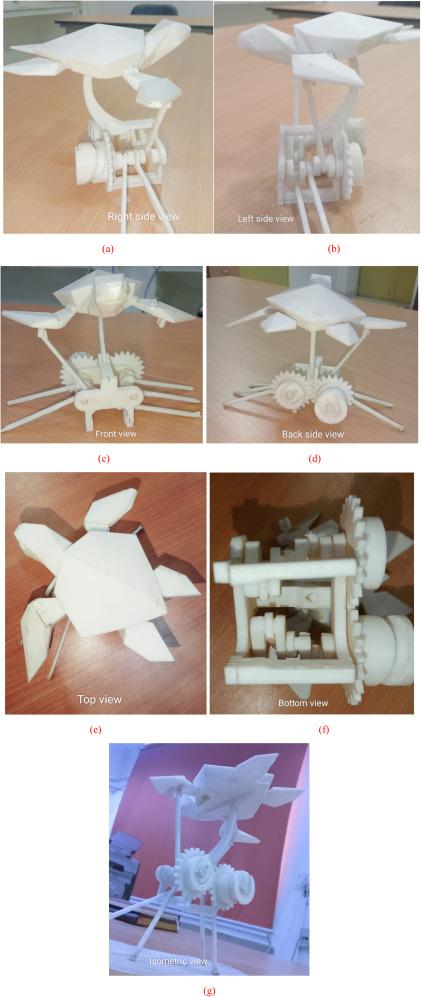Affordable VR Solutions for Schools: Transforming Classrooms on a Budget
Virtual reality (VR) is no longer just a futuristic concept. It’s quickly becoming an accessible, game-changing tool for education. Though, many educators and school administrators still wonder if VR is genuinely attainable without breaking the bank. The good news? Affordable VR solutions for schools are available, making it possible to transform classrooms on a budget. This guide explores how schools can unlock the transformative power of VR to revolutionize teaching and learning—without a hefty price tag.
Why Bring VR into the Classroom?
Before diving into the budget-friendly options, let’s look at why integrating VR into schools is a smart investment. Virtual reality creates deeply engaging, hands-on learning experiences that can make subjects come alive for students of all ages.
- Immersive Learning: VR environments transport students anywhere—from ancient Rome to the surface of Mars—making abstract concepts tangible and memorable.
- Improved Engagement: Interactive VR activities capture students’ attention far better than traditional lectures.
- Accessibility and Inclusivity: Simulations and visual aids support diverse learning styles,leveling the playing field for students with varied abilities.
- Safe Exploration: Students can virtually conduct science experiments, visit hazardous locations, or practice skills safely and affordably.
Affordable VR solutions for Schools
Implementing VR in education doesn’t require a high-end headset or complex setup. Here’s what schools can consider to start thier VR transformations within budget constraints.
1. Google Cardboard and Compatible Viewers
- Cost-effective: Google Cardboard and other similar viewers often cost less than $20 each,making large-scale adoption feasible.
- Easy to Use: Pair with existing student smartphones or school-owned devices.Many free or low-cost VR apps are compatible with these headsets.
- Popular Apps: Google Expeditions, revelation VR, and YouTube VR offer hundreds of curriculum-aligned VR field trips and experiences.
2. Oculus Quest 2 and Meta Quest Series
- Mid-range Affordability: While pricier than Cardboard, the Meta Quest 2 and Quest 3 offer all-in-one wireless VR experiences for under $400 per unit.
- Classroom-Ready: No external sensors or PCs required; easy setup and transport between classrooms.
- Educational Software: Platforms such as ClassVR, ExpeditionsPro, and Arkeis VR offer a vast library of learning modules.
3. Merge VR Headset
- kid-friendly Design: Durable, easy-to-clean foam construction—perfect for younger students.
- budget Pricing: Generally available for around $30-50 per headset.
- Compatibility: Works with most smartphones and supports a wide range of VR educational apps.
4.DIY and Open source VR
- Creative solutions: Build your own VR viewers with Google Cardboard blueprints using cardboard, lenses, and simple assembly materials.
- Free Resources: Platforms like Within and google Poly (until June 2021, now archived) offer free VR content for education.
How to Implement Affordable VR in Schools: Practical Tips
- Start Small: Pilot a single classroom or subject with 5-10 headsets to gauge interest and effectiveness.
- Reuse School Devices: Leverage student smartphones or existing tablets instead of purchasing dedicated hardware when using mobile-compatible viewers.
- Apply for Grants: Seek education technology grants, local business sponsorships, or crowdfunding to offset costs.
- Professional Progress: Train teachers with online tutorials and certification programs focused on integrating VR in curriculum effectively.
- Establish Clear Policies: Set classroom guidelines for VR use to ensure safety, appropriate content, and equitable access.
Benefits of Using VR Solutions in Education
Affordable VR solutions don’t just reduce costs—they open doors to unique advantages for students and teachers alike:
- Enhanced Retention: Immersive experiences often result in better knowledge retention for students.
- Increased Collaboration: Students can work together in virtual environments,building teamwork and interaction skills.
- Real-World Application: Simulations enable students to practice critical thinking and problem-solving in lifelike scenarios.
- Accessible Inclusivity: VR can provide accessibility features for students with learning differences, improving educational equity.
- Greater Student Motivation: Engaging lessons in VR are more likely to inspire curiosity and passion for learning.
Case studies: VR Success Stories on a Budget
Case Study 1: Bringing History to Life (Middle School, Michigan)
A middle school in Michigan introduced google Cardboard viewers for their 6th-grade history lessons. The teacher led students on virtual explorations of ancient Egypt and Greece with Google Expeditions and free YouTube VR content. For less than $400 total (20 viewers), engagement and comprehension rates soared, with students citing “feeling like we were actually there” as a highlight.
Case Study 2: STEM Innovation Lab (Rural Texas High School)
A Texas high school STEM club purchased three Meta quest 2 headsets using a local education foundation grant. With apps like Gravity Sketch and Ocean Rift, students created virtual designs and explored biology in 3D. The program expanded as teachers saw improvements in creative problem-solving and scientific literacy—all achieved with less than $1,500 in total expenditures.
First-Hand Educator Experience: Unlocking Potential on a Budget
“When I first brought affordable VR headsets into my classroom, my students were beyond excited. Many of them had never even tried VR before, and it wholly changed their attitude toward learning. We made virtual field trips to the Great Wall of China and inside the human body. It wasn’t just fun; it helped students remember and relate to what they learned. The best part was how little it actually cost the school.”
– Amanda R., 5th-grade teacher, Ohio
choosing the Right VR solution for Your School
With so many options, selecting the right VR solution for your school depends on:
- Budget Availability: Reusable Google Cardboard viewers are ideal for the tightest budgets. If resources allow, one or two all-in-one headsets can supplement learning experiences.
- Device Compatibility: Assess weather students can use their smartphones or if you need dedicated classroom devices.
- Teacher Readiness: Invest in teacher training and start with simple,curriculum-aligned VR content before advancing to more complex applications.
- content Needs: Opt for platforms offering a rich selection of grade-appropriate, standards-aligned VR lessons.
Frequently Asked Questions About Affordable VR for Schools
- Q: Is VR safe for children?
A: Yes, when used responsibly.Limit session lengths, supervise use, and ensure content is age-appropriate to minimize risks such as eyestrain or motion sickness.
- Q: Can VR be used for remote or hybrid learning?
A: Absolutely! Many VR apps work with individual devices. teachers can guide virtual trips or simulations during remote lessons using compatible apps.
- Q: Are there free VR resources available for educators?
A: Yes, platforms like YouTube VR, Google Expeditions, and Discovery VR offer free virtual field trips and educational experiences.
Conclusion: Transform Classrooms with Budget-Friendly VR Solutions
Embracing affordable VR solutions for schools can transform classrooms and inspire a passion for learning, all without excessive spending. By choosing cost-effective equipment, leveraging free software, and starting small, educators and administrators can break down barriers to high-impact learning. Virtual reality isn’t just for high-tech districts; it can bring global experiences, hands-on learning, and innovation to any classroom—on any budget. Start your VR journey today and watch your students’ imaginations soar!