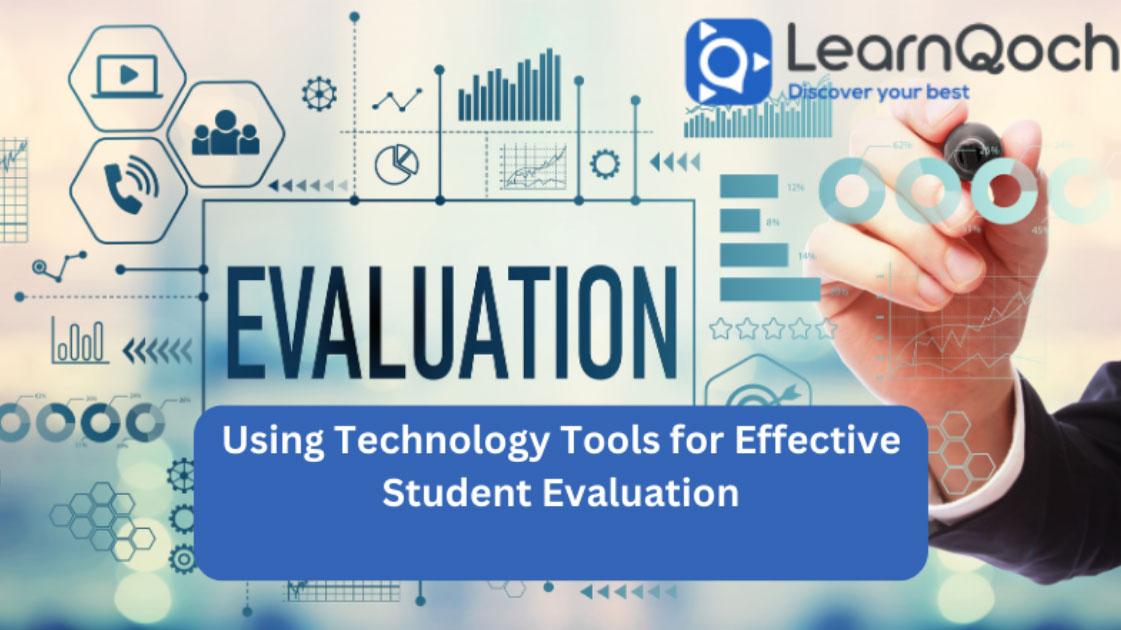Assessing Student Performance in Online Settings: Best Strategies and Proven Tools
Online learning has revolutionized education, making it more flexible and accessible than ever before. As educators and institutions embrace digital classrooms,one meaningful challenge emerges—assessing student performance in online settings. How can teachers ensure that their assessments are accurate, fair, and truly reflective of a student’s progress? In this thorough guide, we’ll explore best strategies, proven tools, and practical tips to boost your online assessment approach for better educational outcomes.
Why Effective Online Student Assessment Matters
In virtual learning environments, robust assessment practices are essential because they:
- Measure student understanding and learning gaps.
- Guide curriculum adjustments and teaching methods.
- Motivate students by providing timely feedback.
- Demonstrate accountability and maintain academic standards.
Therefore, effective online assessment ensures both educators and students can track and improve performance continuously.
Key Challenges in Assessing Student Performance Online
While online education offers several advantages,it poses unique assessment challenges that educators must address,such as:
- Ensuring academic Integrity: Preventing plagiarism and cheating without the physical presence of students.
- delivering Timely Feedback: Managing feedback for large classes efficiently.
- Catering to Diverse Learners: Recognizing varied learning styles and accessibility needs.
- Technical Limitations: Accounting for inconsistent internet access and device differences.
Best Strategies for Assessing Student Performance in Online Settings
Assessing students remotely requires a blend of customary educational principles and innovative digital tactics. Here are the top strategies to achieve meaningful, authentic assessments:
1. Use Diverse Assessment Methods
- Formative Assessments: Utilize quizzes,online polls,and short assignments to monitor ongoing progress.
- Summative Assessments: Assign projects, essays, or final exams for comprehensive evaluation.
- Peer assessment: Enable students to review each other’s work, fostering collaborative skills.
- Self-Assessment: Encourage reflective journals or self-grading rubrics to empower students.
2.Design Authentic, Open-Ended Tasks
Emphasize real-world application by creating assignments that require critical thinking, problem-solving, and creativity. Open-ended questions reduce opportunities for dishonesty and better reflect a student’s understanding.
3. Provide Clear Rubrics and Expectations
Obvious evaluation criteria via digital rubrics help students understand how their work is judged. Tools such as Google Classroom Rubrics or Canvas outcomes streamline this process and maintain consistency.
4. Integrate Frequent and Meaningful Feedback
- Use video or audio feedback to convey tone and nuance.
- Leverage automated feedback in quizzes for immediate insights.
- Host virtual office hours for personalized support.
5. Promote Academic Integrity
Facilitate honest work with:
- Plagiarism detection tools (Turnitin, Unicheck).
- Randomized quiz questions and time limits.
- honor codes and learning contracts.
- Oral examinations and presentations via video conferencing.
Proven Online Assessment Tools
Choosing the right technology can enhance the learning and assessment experience. here are top online assessment platforms and tools trusted by educators worldwide:
- Google Forms & Microsoft Forms: Quickly create quizzes, surveys, and polls, with automatic grading features.
- Kahoot! and Quizizz: Interactive game-based quizzes that boost student engagement.
- Canvas & Blackboard: Comprehensive LMS solutions offering assignment submission,rubrics,grading,and analytics.
- Turnitin: Industry-leading plagiarism checker and peer review tool.
- Edpuzzle: Turn videos into interactive quizzes to assess comprehension in real-time.
- Padlet & Flip (formerly Flipgrid): Foster multimedia presentations, discussions, and peer reviews.
- Safe Exam Browser: Secure browsers that limit exam functionality to minimize cheating.
Benefits of Digital Assessment Tools
Why should institutions invest in thes platforms? Here are the major advantages:
- scalability: easily assess large cohorts without increasing administrative workload.
- Efficiency: Automate grading and feedback for faster turnaround.
- Access to Data: Real-time analytics help identify trends and intervene early.
- Adaptability: Assess from anywhere, enabling asynchronous learning.
- Inclusivity: Adapt tools for accessibility, including screen readers and language options.
Tips for teachers: Making Online Assessments Effective
- Align assessments closely with clearly defined learning objectives.
- Communicate deadlines and assessment formats well in advance.
- Test all digital tools before deploying them with students.
- Encourage student questions and practice sessions—technology can be intimidating!
- Provide alternative assessment options for students with technical or accessibility needs.
Case Study: How One School Improved Online Assessments
The Challenge: After shifting rapidly to online learning during the pandemic, Bright Future Academy noticed students frequently enough disengaged from assessments and struggled with clear expectations.
The Solution: Administrators adopted Canvas LMS for structured assignment submissions, integrated Turnitin for plagiarism checks, and introduced Kahoot! to energize formative quizzes.Teachers recorded short, personalized video feedback for each major assignment.
The Outcome: Within one semester, the school reported a 23% increase in assignment completion rates, greater engagement during live assessments, and improved student feedback on the clarity and fairness of grading.
First-hand Experience: Teacher Insights from the Virtual Classroom
“Switching to online assessments was a learning curve,but I discovered that shorter,more frequent quizzes using Google Forms gave me real-time insights into student progress. Video feedback was priceless—students felt ‘seen’ and appreciated.”
— Ms. L. Harrison, High School Science Teacher
Conclusion: The Future of Online Student Assessment
As digital education continues to evolve, so must our assessment practices. Assessing student performance in online settings demands a thoughtful blend of proven strategies and innovative tools. By fostering robust feedback loops, prioritizing academic integrity, and leveraging technology, educators can ensure online assessments are fair, meaningful, and truly representative of student learning. Whether you are an instructor, school administrator, or edtech professional, embracing these best practices will help you create a dynamic and supportive online learning habitat where all students can thrive.