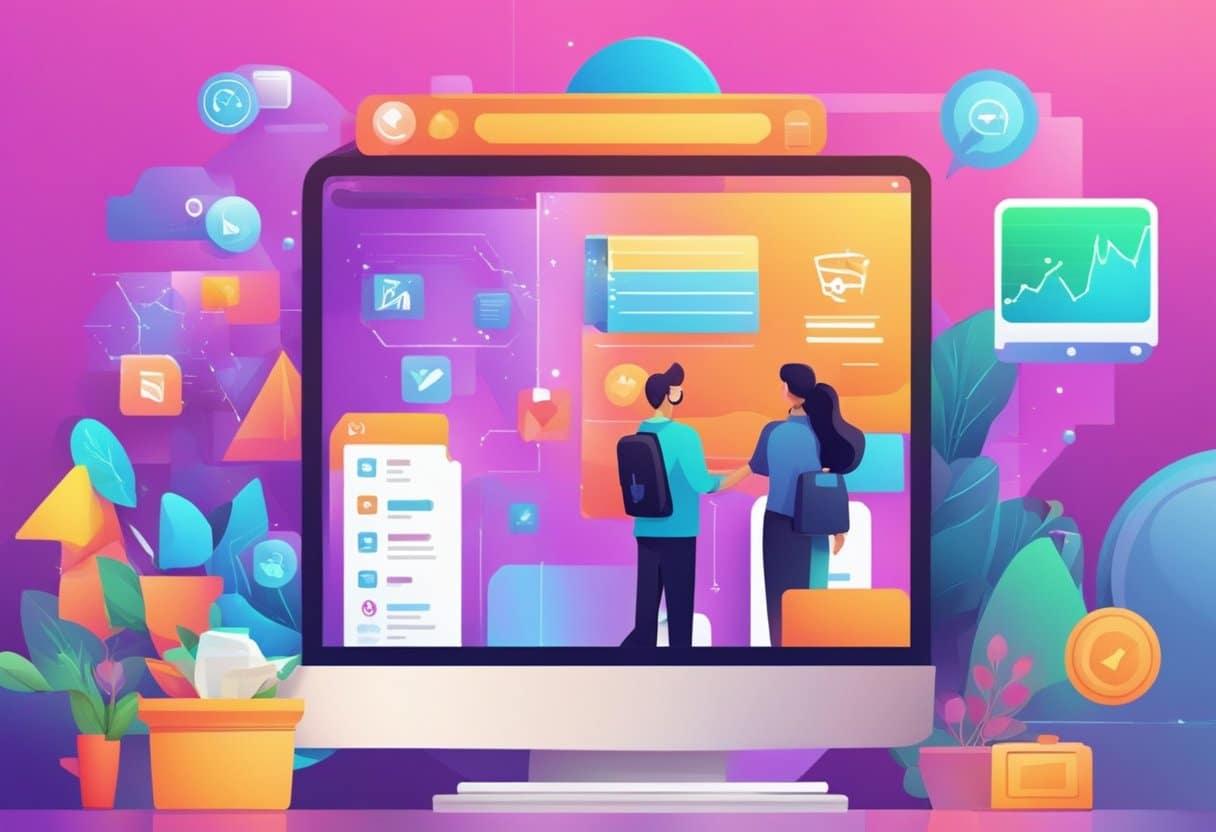How Motion Graphics Designers Transform E-learning Experiences
Are you an aspiring Motion Graphics Designer looking to make a difference in the education technology sector? Universities, colleges, and schools are rapidly adopting e-learning platforms, making the demand for creative digital content creators higher than ever. in this article, we dive deep into the transformative role of motion graphics designers in e-learning, key benefits, vital skills, and practical career tips for job seekers eager to enter the dynamic world of education technology.
Introduction: The Integration of Motion Graphics in Education Technology
Education technology, often abbreviated as EdTech, is reshaping the way students learn, interact, and succeed. Within this landscape, motion graphics designers play a vital role, bringing static content to life, simplifying complex facts, and enhancing student engagement. If you’re considering a position as a motion graphics designer at a university, college, or school, understanding your impact on e-learning is crucial—not simply for your career but for the evolution of education itself.
What is a Motion Graphics Designer in Education Technology?
A motion graphics designer specializes in creating animated visuals, infographics, and explainer videos that help communicate information more effectively.In the context of educational institutions, their work supports online courses, training modules, interactive learning materials, and academic presentations.
- Animation and Storytelling: Transform lectures, tutorials, and course content into interactive, narratively engaging material.
- Visual Dialog: Break down dense topics—such as science, mathematics, or history—into digestible, appealing visuals.
- Interactivity: develop clickable tutorials, interactive assessments, and visually led quizzes.
As universities, colleges, and schools accelerate their digital change, motion graphics designers at the heart of EdTech teams are driving innovative approaches to teaching and learning.
How Motion Graphics designers Transform E-Learning Experiences
1. Enhancing Engagement and Motivation
Static text can struggle to capture learners’ attention, especially in remote and blended environments.motion graphics introduce:
- Dynamic Visuals: Colors, animations, and transitions that spark curiosity.
- Story-driven Learning: Narratives that guide students through modules, making concepts memorable.
2. Simplifying Complex Concepts
Some subjects—like advanced mathematics, medicine, or engineering—are inherently complex.Motion graphics designers bridge knowlege gaps through:
- Animated diagrams, charts, and models that visualize theories and processes.
- Step-by-step explainer videos that break down procedures, experiments, or problem-solving strategies.
3. Supporting Diverse Learning Styles
Visual learners, auditory learners, and kinesthetic learners all benefit from multi-modal content. Motion graphics make lessons inclusive by:
- Combining text, image, sound, and movement for comprehensive understanding.
- Allowing self-paced interaction and replay of animated sequences for revision.
4. Increasing Information Retention
Research indicates that information presented visually is retained more easily. Motion graphics designers boost retention rates with:
- Mnemonic animations—using memorable patterns,icons,and cues.
- Reinforcing key points with motion-driven summaries.
5. Making Content Accessible
Accessibility is crucial in educational settings. Through thoughtful design, motion graphics can:
- provide visual alternatives for hard-of-hearing students via animated captions.
- Emphasize crucial instructions or warnings using motion cues for visually impaired learners.
essential Skills for Motion Graphics Designers in EdTech
Pursuing a career as a motion graphics designer in education technology involves developing a versatile skill set. Here are the critical abilities employers seek:
- Animation Expertise: Proficiency in software like Adobe After Effects, Photoshop, Illustrator, and Cinema 4D.
- Storyboarding: transform instructional objectives into engaging visual narratives.
- Instructional Design Knowledge: Understanding principles behind cognitive learning and effective pedagogy.
- Collaboration and Communication: Working with educators, subject matter experts, and IT teams to create accurate content.
- Accessibility Design: ensuring motion assets comply with web accessibility standards.
- Project Management: Handling multiple projects, meeting deadlines, iterative design and feedback adjustments.
Benefits of Motion Graphics in E-Learning for universities, Colleges, and schools
motion graphics offer substantial benefits for both educational institutions and learners. Here’s how they elevate e-learning experiences:
- Improved Learner Outcomes: Clarity and engagement lead to higher test scores and better course completion rates.
- Scalable Content Creation: Reusable animations streamline curriculum updates and cross-course applications.
- brand Identity: Consistent motion graphics promote a recognizable, professional look for the institution’s digital offerings.
- Time-efficient Learning: Well-designed visuals condense verbose materials into quick, easy-to-understand segments.
- Increased Accessibility: Adapting graphics for various learning needs supports a diverse student population.
Practical Tips for job Seekers: Launching Your Career in Education Technology as a motion Graphics Designer
If your ready to pursue a motion graphics designer role in the education sector, consider these tips to stand out and succeed:
Build an Education-Focused Portfolio
- Showcase projects that demonstrate your ability to simplify educational content—think animated course intros, explainer videos for academic subjects, or interactive infographics.
- Highlight multidisciplinary work: Collaboration with educators or students adds credibility.
Understand Current EdTech Trends
- Stay updated with digital education platforms—like Learning Management Systems (LMS), mobile learning apps, and virtual classrooms.
- Explore gamification, microlearning, and personalized learning strategies, as these often require motion graphics support.
Gain Pedagogical and Accessibility Insight
- Read up on instructional design principles and accessibility guidelines (e.g., WCAG) relevant to educational contexts.
- Attend webinars, workshops, or online courses that focus on educational animation.
Network with EdTech Professionals
- Join professional groups and forums related to both motion graphics and education technology.
- Seek mentorship from senior designers who specialize in academic projects.
Emphasize Collaboration Experience
- educational projects often require teamwork with teachers, curriculum developers, and IT staff. Showcase real examples from your past work.
Familiarize Yourself with Institution-Specific Needs
- Research the university, college, or school you’re applying to. Understand their e-learning tools and student demographics to tailor your application.
Conclusion: Shaping the Future of Learning with Motion Graphics
Motion graphics designers are at the forefront of innovation in education technology,bringing life,clarity,and inclusivity to e-learning platforms used in universities,colleges,and schools. Whether you’re just starting out or aiming to level up your career, honing your animation, instructional design, and collaboration skills is essential for making a real impact.
By transforming how knowledge is delivered and retained, motion graphics designers help educators engage tomorrow’s learners—making subjects more accessible, memorable, and enjoyable. If you’re passionate about both creativity and education, there’s no better moment to pursue a rewarding career in this growing field.
Ready to shape e-learning experiences as a motion graphics designer? Dive into the thriving world of education technology and start transforming classrooms—one animated lesson at a time!