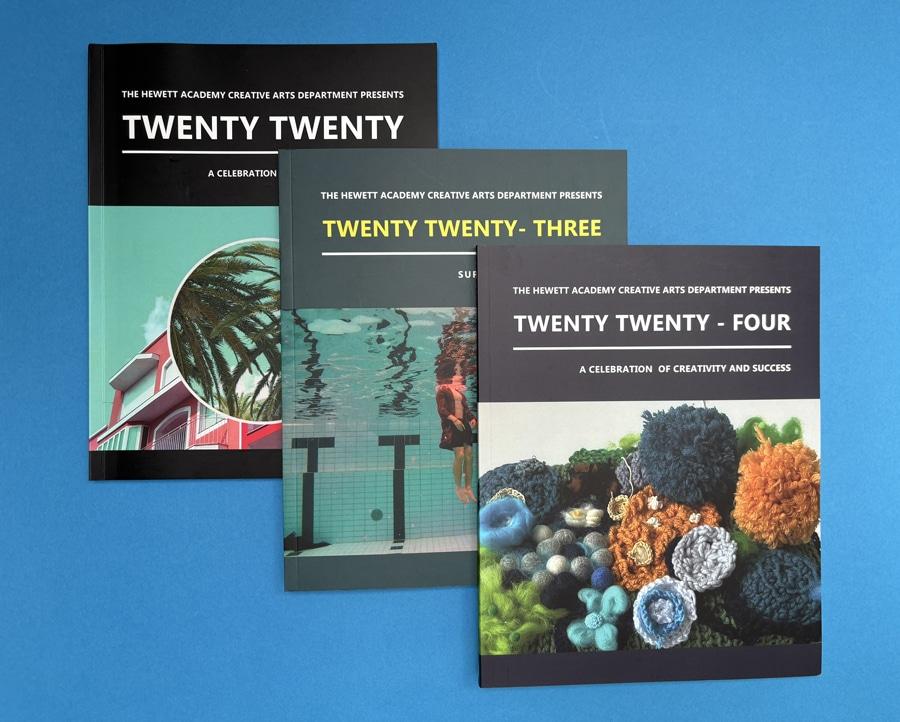How to Become a Graphic Designer for Educational Content: Essential Skills & Career Guide
Introduction
With the growing demand for digital learning resources, universities, colleges, and schools are increasingly seeking talented graphic designers to create visually engaging educational content. If you have a passion for creativity, design, and education, a career as a graphic designer for educational content could be the perfect role for you. In this thorough guide, we’ll explore what it takes to thrive in this field, from essential skills and qualifications to career advancement strategies and the benefits of working in education technology, also known as EdTech.
What does a Graphic Designer for Educational Content Do?
Graphic designers in EdTech play a pivotal role in shaping how facts is presented and understood by both students and educators. Their work goes beyond aesthetics—they help make learning accessible, effective, and enjoyable.
-
Designing digital and print materials, such as eLearning modules, infographics, online course assets, brochures, textbooks, and interactive presentations
-
Collaborating with educators, instructional designers, and subject matter experts
-
Ensuring content aligns with educational objectives and accessibility standards
-
Using technology for interactive media and responsive designs
-
Adapting layouts for various platforms including learning management systems (LMS) and mobile devices
Essential Skills for graphic Designers in Education Technology
Succeeding as a graphic designer for educational content requires a blend of creative talent, technical expertise, and a strong understanding of educational needs. Here are the core skills you should develop:
Design skills
- Visual Dialogue: Ability to communicate information visually and clearly.
- Typography: Selecting readable, appropriate fonts and understanding hierarchy.
- Color Theory: Proper use of color to enhance comprehension and engagement.
- Layout Design: Arranging elements for clarity and visual appeal.
Technical Skills
- Adobe Creative Suite: Proficient use of Photoshop,Illustrator,InDesign,and XD.
- eLearning Tools: Familiarity with Articulate Storyline, Adobe Captivate, or similar.
- Web Design: Basic HTML/CSS, responsive design fundamentals.
- Animation & Video: knowledge of After Effects or similar programs for motion graphics and educational videos.
- Accessibility Standards: Understanding of WCAG,Section 508,and how to design universally accessible content.
Soft Skills
- Collaboration: Working with educators and other professionals.
- Time Management: Meeting deadlines for multiple ongoing projects.
- adaptability: Keeping up with evolving educational technology trends.
- problem-solving: Finding creative solutions for education-specific design challenges.
Educational Background and Qualifications
While natural talent and a creative eye are significant, formal education and specialized training are valuable in the EdTech graphic design career path.
- Bachelor’s Degree: Most employers prefer candidates with a degree in graphic design,visual communication,multimedia design,or a related field.
- Portfolio: A diverse portfolio highlighting education-related projects is crucial. include examples of infographics,eLearning materials,and interactive modules.
- Certifications: Additional certifications in eLearning development, instructional design, or accessibility (such as adobe Certified Expert) can boost your profile.
- Continued Learning: Stay up-to-date with design trends, educational technology tools, and best practices through workshops, webinars, and online courses.
Steps to Kickstart Your Career in EdTech Graphic Design
- build a Specialized Portfolio: Focus on educational content. Create sample projects like interactive lessons,educational posters,or mock-ups for school apps.
- Gain Practical Experience: Look for internships, volunteer positions, or freelance roles designing for schools, educational nonprofits, or online course providers.
- Network in the Education Sector: Attend educational conferences, EdTech meetups, and connect with professionals on platforms like LinkedIn.
- Understand Educational Pedagogy: Learn the basics of instructional design and how visual aids support different learning styles.
- Master Relevant Software: Regularly practice and update your skills in leading design and eLearning tools.
- apply to EdTech Positions: Search for roles like “Graphic Designer – Educational Content,” “Instructional Graphics Designer,” or “Digital Content Designer” at universities, colleges, and schools.
Benefits of Being a Graphic Designer in Education Technology
- Purpose-Driven work: Contribute to improving education and making learning more accessible.
- Creative Freedom: Enjoy creative problem-solving and design innovation for diverse audiences.
- Industry Growth: The EdTech sector is rapidly expanding, offering abundant career opportunities.
- Job Stability: Educational institutions consistently invest in quality digital and print materials.
- Remote Work Potential: Many educational organizations embrace remote and flexible work arrangements.
Practical Tips for Aspiring Graphic Designers in Education
- Study Examples: Analyze successful educational graphics, infographics, and eLearning assets from leading universities or EdTech companies.
- Prioritize Accessibility: Ensure your designs are usable by all learners, including those with visual or cognitive disabilities.
- Seek Feedback: Regularly ask educators or instructional designers for input to improve your educational visuals.
- Stay Curious: Explore new tools, technologies, and trends in educational graphic design.
- Join Professional Communities: Engage in groups or forums focused on EdTech and educational design to expand your network and stay inspired.
Career Growth and Advancement
As you gain experience as a graphic designer for educational content, you’ll find many options for career progression. possible paths include:
- Senior Graphic Designer: Oversee visual strategy for larger projects and mentor junior designers.
- Instructional Designer: Blend graphic design with curriculum development for an integrated learning approach.
- eLearning Developer: Specialize in creating interactive courses using authoring tools and multimedia content.
- Creative Lead or Art Director: Manage design teams and set creative direction across multiple educational initiatives.
Continuing your professional development—whether through advanced degrees, certifications, or leadership roles—can further unlock exciting opportunities in the EdTech industry.
Conclusion
Pursuing a career as a graphic designer for educational content is a rewarding way to combine your passion for design with the meaningful mission of enhancing education. By developing essential skills, building a compelling portfolio, and staying attuned to industry trends, you can position yourself as a sought-after professional in the growing world of educational technology. Get ready to shape the future of learning—one creative design at a time!