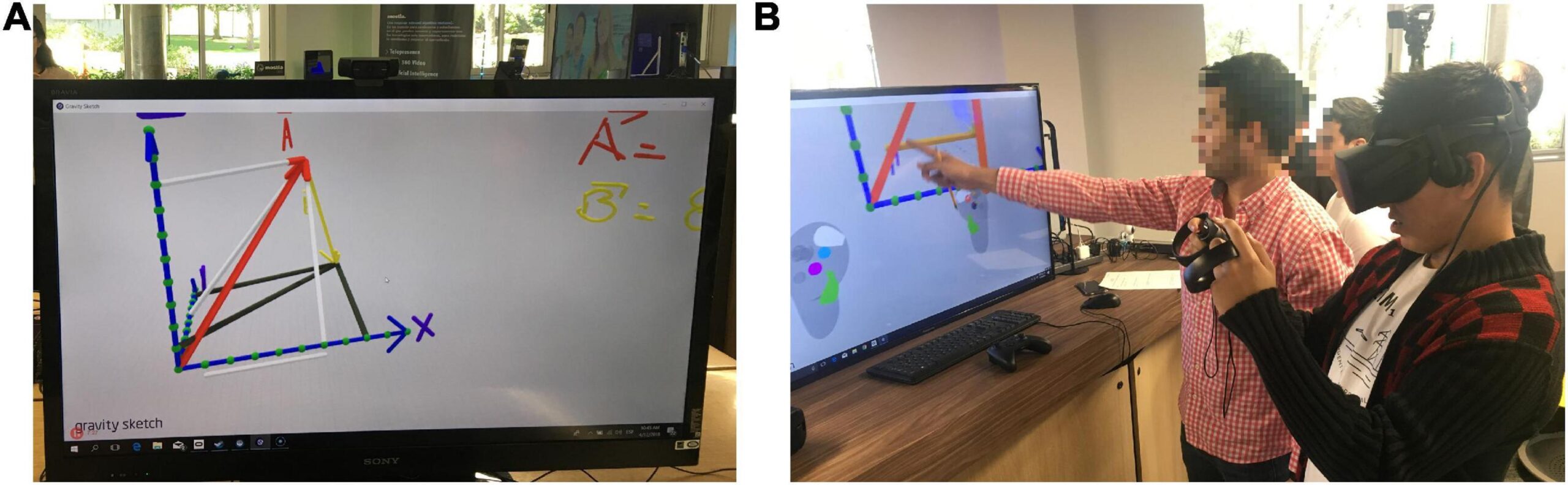How to Train Teachers to Use VR/AR Tools Effectively: A Practical Guide
As educational technology evolves, Virtual reality (VR) and Augmented Reality (AR) tools are revolutionizing classroom experiences. however, effective integration of VR/AR in education hinges on how well teachers are trained to use these innovative tools.Are you looking to upskill your teaching staff in immersive technology? This comprehensive guide will walk you through everything you need to know about how to train teachers to use VR/AR tools effectively,offering practical tips,real-world examples,and actionable strategies for lasting success.
Why VR/AR Training Matters in Education
VR/AR tools can transform learning by making complex concepts tangible and engaging for students. Yet, the gap often lies in effective teacher training. without an understanding of how to use these technologies, even the most advanced tools may go underutilized—missing their potential to improve learning outcomes. Structured VR/AR training programs for teachers are crucial to empower educators, boost confidence, and ensure meaningful classroom application.
- Enhances student engagement and participation
- Makes abstract concepts concrete with immersive experiences
- Prepares students for a technology-driven future
- Supports differentiated learning for diverse classrooms
Challenges teachers Face with VR/AR Tools
Training teachers to use VR/AR in the classroom is not without its hurdles. some common challenges include:
- Limited prior experience with immersive technologies
- Lack of time for training and professional advancement
- Concerns about technical issues and classroom management
- Difficulty aligning VR/AR content with curriculum standards
Addressing these challenges in your training plan will lead to greater adoption and lasting use of VR/AR in education.
How to Train Teachers to Use VR/AR Tools Effectively: Step-by-Step Guide
-
1. Assess skills and Set Clear Goals
Start by assessing teachers’ digital literacy levels and defining the objectives of VR/AR integration. Are you aiming to boost STEM engagement, foster creativity, or facilitate experiential learning? Tailor your training to specific needs and curriculum goals.
-
2. Provide Hands-On, Interactive Training Sessions
The most effective way to train teachers in VR/AR is through hands-on workshops. Encourage exploration of different devices like VR headsets, AR apps, and 3D learning platforms. Offer real-life classroom scenarios to simulate the full learning experience.
- Host live demos with expert facilitators
- Incorporate trial and error to boost confidence
- Pair experienced tech users with novices for peer learning
-
3. Focus on Classroom Management Strategies
Training should cover not just the technical aspects, but also managing VR/AR activities in a classroom setting. Discuss strategies for group work, troubleshooting, and keeping students focused during immersive sessions.
-
4. Encourage Ongoing Professional Development
Technology evolves rapidly. Set up channels for continued learning—regular refresher courses, online resource hubs, and teaching communities can help educators stay up-to-date and share best practices.
- Offer certifications in VR/AR competency
- Enable access to webinars, online courses, and teaching forums
- Incorporate feedback to refine training modules
-
5. Integrate Real-World Lesson Planning
Provide templates and sample lesson plans that incorporate VR/AR activities. Guide teachers on aligning immersive tools with learning outcomes while ensuring they match local curriculum standards.
-
6. Offer Technical Support and Resources
An accessible help desk, FAQ guides, and in-person tech support remove barriers for teachers. A robust support system fosters confidence and keeps teachers motivated to experiment.
Benefits of Effective VR/AR Teacher Training
- Improved Student Outcomes: Teachers well-trained in VR/AR can create interactive,learner-centered lessons that contribute to higher retention and engagement.
- Greater Teacher Confidence: Ongoing professional development removes technology anxieties and helps teachers embrace innovation.
- Scalable Adoption: Schools with structured VR/AR teacher training see faster, more effective tech adoption across subjects and grade levels.
Case study: Transforming Science Lessons with VR
At a suburban middle school, educators participated in a series of immersive training workshops focused on VR anatomy applications. Initially,only 10% of teachers felt agreeable using VR headsets.By providing hands-on practice, support, and ready-made lesson plans, confidence levels soared to 85% within a semester. Students’ engagement in biology lessons substantially increased, with test scores improving by an average of 15%.This real-world example illustrates how thoughtful VR/AR teacher training leads to measurable educational gains.
Practical Tips for Implementing VR/AR Professional Development
- Start small: Begin with simple VR/AR content and gradually build complexity.
- Foster community: Create collaborative spaces—both online and offline—for teachers to share ideas and lessons learned.
- Blend theory and practice: Balance technical instruction with pedagogical reflection on how VR/AR can enhance curriculum goals.
- Measure impact: Use surveys, interviews, and classroom observations to assess the effectiveness of training programs and adapt as needed.
- Involve admin and IT: Engage school leaders and IT experts early on for smoother hardware and network integration.
Recommended VR/AR Tools for Teacher Training
- Google Expeditions: Virtual field trips to bring global destinations into the classroom.
- Matterport: 3D spatial experiences for architecture, geography, and science.
- Zspace: Interactive AR/VR platform for STEM education.
- Merge Cube: Affordable physical AR tool to teach everything from geometry to astronomy.
- ClassVR: An all-in-one VR solution designed specifically for schools.
Conclusion
The dynamic world of VR/AR in education promises unmatched potential for student engagement and learning. However, success depends on building teacher expertise through strategic, hands-on training, ongoing support, and a collaborative culture of innovation. By following the steps and best practices in this guide,schools can confidently equip their educators to lead immersive learning experiences—and ensure that VR/AR technology creates lasting value in the classroom.
Ready to launch your VR/AR teacher training program? Begin with small steps,foster a community of digital explorers,and watch both your educators’ and students’ excitement for learning soar.