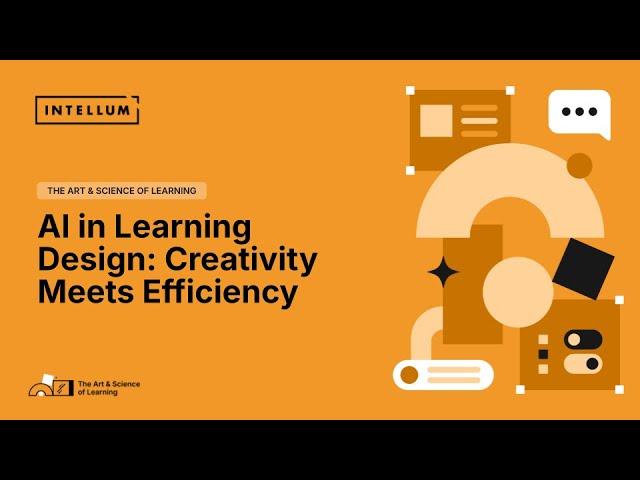How Visual Designers Are Transforming E-Learning: Key Skills and Best Practices
As universities, colleges, and schools continue too pivot towards online and blended learning environments, the demand for creative professionals in education technology has surged. Among these experts,visual designers are playing an increasingly pivotal role in shaping interactive,engaging,and effective e-learning experiences. If you’re a job seeker considering a career in education technology, understanding how visual designers are transforming e-learning, the essential skills required, and best practices can give you a competitive edge.
Introduction: the Growing Importance of Visual Designers in E-Learning
Education technology teams across academic institutions are recognizing the power of well-crafted visuals to boost student engagement and learning outcomes. Visual designers bring together art, technology, and pedagogy, creating online courseware, multimedia modules, and digital assessments that are not only attractive but also facilitate deeper learning. For those interested in shaping the future of education, roles in visual design offer a rewarding blend of creativity, innovation, and impact.
what Is a Visual Designer in Education Technology?
A visual designer in education technology specializes in crafting the look, feel, and usability of digital learning materials. They collaborate with instructional designers, educators, and technologists to build digital classroom resources such as:
- eLearning modules
- Infographics and explainer videos
- Interactive presentations
- learning management system (LMS) interfaces
- Online assessments and quizzes
By integrating design principles with learning objectives, these professionals create digital experiences that are intuitive, visually appealing, and educationally effective.
Key Skills for Visual Designers in E-Learning
Recruiters at universities, colleges, and schools look for visual designers with a broad suite of technical, creative, and collaborative abilities.Here are the most sought-after skills for landing a job in this field:
1.Proficiency in Design Software
- Adobe Creative Suite: Photoshop, Illustrator, XD, and After Effects
- UI/UX Tools: Figma, Sketch, or Adobe XD for wireframes and prototypes
- Animation and Video Editors: Camtasia, Premiere Pro, or similar
2. Understanding of learning Theories
- Instructional Design Principles: Knowledge of cognitive load, scaffolding, and active learning
- Accessibility Standards: Familiarity with WCAG guidelines for inclusive design
3. Visual Dialog Skills
- Typography and Layout: Choosing fonts, spacing, and composition for readability
- Color Theory: Using color to guide attention and set tone
- Storytelling: Creating narratives that reinforce learning
4. Collaboration & Project Management
- Working closely with instructional designers, IT, and faculty
- managing time and resources in fast-paced academic settings
5. Responsive and Mobile Design
- Ensuring learning materials work seamlessly across devices
How Visual Designers transform the E-Learning Experience
Let’s explore the ways visual designers are revolutionizing online education:
- Enhancing Engagement: Visually-rich courses hold learners’ attention and motivate participation.
- Improving Knowledge Retention: Well-organized visuals reduce cognitive load, helping students absorb details more effectively.
- Promoting Accessibility: Thoughtful design accommodates varied learning needs, making education more inclusive.
- Strengthening Brand Identity: Consistent visual language boosts school branding and user trust in digital platforms.
- Facilitating Self-directed Learning: Intuitive navigation and clear visuals empower students to learn at their own pace.
benefits of Visual Design in E-Learning Environments
The positive effects of visual designers in education technology extend from students to faculty and institutions. Key benefits include:
- Higher Course Completion Rates: Well-designed courses reduce dropouts by making learning enjoyable and accessible.
- Improved Outcomes for Diverse Learners: Visual aids and accessible interfaces support non-native speakers and learners with disabilities.
- Greater Faculty Confidence: Teachers rely on professional design to ensure content delivery is smooth and engaging.
- Competitive advantage: schools with superior online learning experiences attract more admissions and stand out in the education technology landscape.
Best Practices for Visual Designers in E-Learning
Adhering to industry best practices ensures that visual designers make the maximum positive impact on digital learning. Consider the following guidelines:
1. Prioritize Simplicity and Clarity
- use clean layouts and avoid clutter
- Break information into digestible chunks
2. Design for Accessibility
- Pick contrasting colors and legible fonts
- Provide alt text for images and transcriptions for videos
- Ensure keyboard and screen reader compatibility
3.Collaborate with Stakeholders
- Work closely with instructional designers to align visuals with learning goals
- Gather input from faculty and students to refine designs based on feedback
4. Test Across Devices and Platforms
- Check responsiveness on smartphones, tablets, and desktops
- Ensure compatibility with common LMS platforms used by universities, colleges, and schools
5. Stay Updated with Design Trends
- Keep abreast of new tools and approaches in education technology and digital design
- Participate in conferences and online communities for continual growth
Practical Tips for Aspiring Visual Designers in Education Technology
Ready to land a job as a visual designer in an academic institution? Here are actionable steps:
- Build a Strong Portfolio: Showcase a range of educational projects, including e-learning modules, infographics, and UI mockups.
- Highlight Soft Skills: Emphasize communication, adaptability, and teamwork in your resume and cover letter.
- Understand the EdTech Landscape: Research the digital learning platforms and technologies commonly used at universities and schools.
- Network Effectively: Attend workshops or webinars offered by higher education institutions or professional associations.
- Showcase Accessibility Expertise: Demonstrate knowledge of ADA and WCAG standards in your work samples.
- Stay Curious: Keep learning new design tools and techniques to remain competitive in the rapidly evolving education technology field.
Conclusion: Shape the Future of Learning as a Visual Designer
The rise of online education has significantly elevated the role of visual designers in universities,colleges,and schools.By combining creative talent with a solid understanding of digital pedagogy and technology, visual design professionals are not only improving e-learning, they’re making a lasting impact on student success. Job seekers who master key skills, embrace best practices, and demonstrate their unique value will be well-positioned for rewarding careers in education technology. Now is a perfect time to contribute your visual expertise to the transformation of learning and empower the next generation with accessible, innovative digital education experiences.