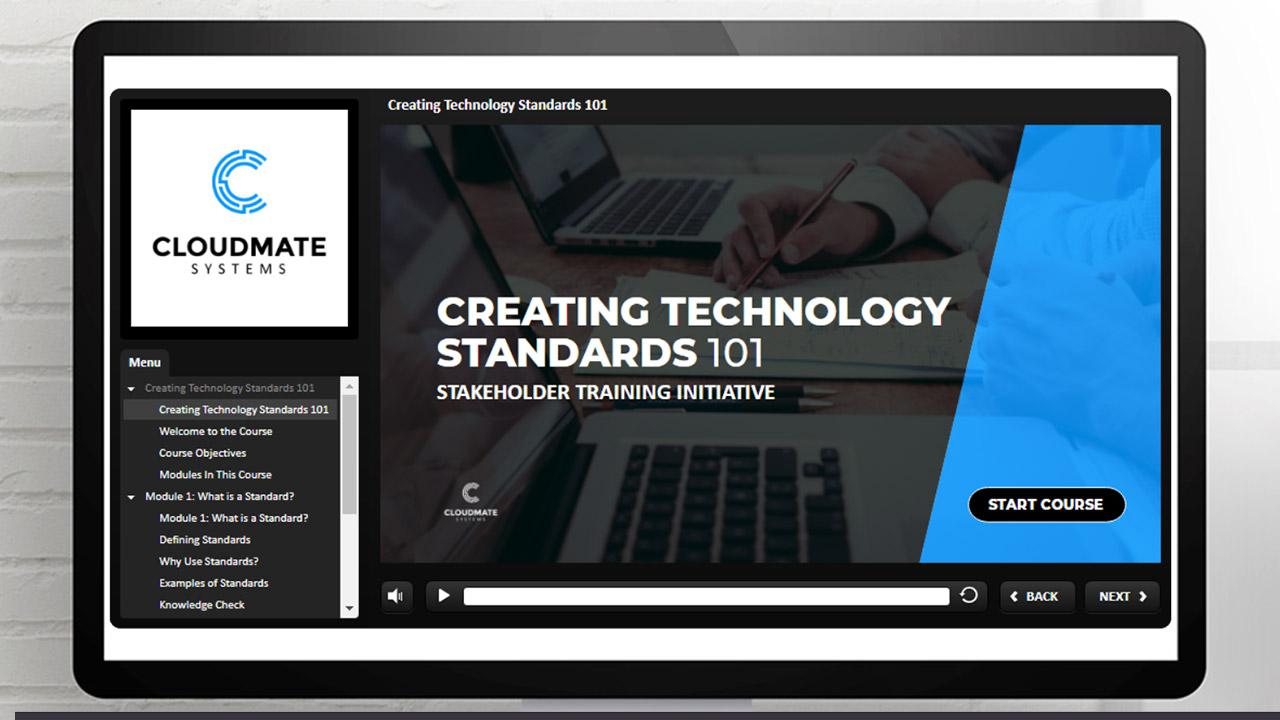How Visual designers Enhance E-Learning: Key strategies for Engaging Online Courses
Introduction
In today’s digital-first educational landscape, universities, colleges, and schools are rapidly expanding their online course portfolios. E-learning platforms have become the cornerstone of modern education, making them an exciting frontier for education technology job seekers. Among the many roles driving this transformation, visual designers stand out as pivotal contributors. Whether you’re considering a career in ed-tech or looking to understand how visual designers shape captivating online learning experiences, this guide will walk you through the essential strategies, benefits, and practical insights for enhancing e-learning with visual design.
What is the Role of a Visual designer in Education technology?
Visual designers in education technology focus on creating aesthetic, intuitive, and effective interfaces for online learning tools. They collaborate with instructional designers, e-learning developers, and educators to produce visually appealing course materials. Their goal? To turn complex educational content into easy-to-understand, engaging assets that foster an optimal learning experience for every student.
Key Strategies Visual Designers Use to Enhance E-Learning
As e-learning becomes a primary mode of instruction at many institutions, visual designers employ proven strategies to deliver engaging, interactive, and visually compelling content for online courses.Below are the most effective techniques:
1. Applying Learning-Centered Design Principles
- Consistency: Creating a cohesive visual identity with consistent color palettes, fonts, and icons helps students navigate learning platforms comfortably.
- Clarity: Prioritizing readability and simplicity ensures that learners can focus on key concepts without distractions.
- Hierarchy: Structuring visual elements (headings, subheadings, bullet points) to guide learners’ attention and improve comprehension.
2. Leveraging Engaging Visual Elements
- Infographics: Transforming complex data and concepts into memorable visual summaries.
- Interactive Graphics: Using drag-and-drop activities, clickable diagrams, and virtual simulations to keep students actively involved.
- Illustrations and Animations: Bringing abstract ideas to life and supporting multiple learning modalities (visual, kinesthetic, auditory).
3. crafting User-Kind Interfaces
- Responsive Design: Ensuring course materials display seamlessly on all devices—desktops, tablets, and smartphones.
- Accessible Design: Incorporating best practices for color contrast, font sizes, and alternative text, making e-learning inclusive for students with disabilities.
- Intuitive Navigation: Designing dashboards and menus that enable learners to easily locate assignments, resources, and feedback tools.
4. Integrating Brand Identity and Educational Goals
- School Branding: Aligning with the university, college, or school’s colors, logos, and messaging to instill pride and professionalism.
- Goal-Oriented Visuals: Customizing designs to reinforce course objectives and learning outcomes.
Benefits of Effective Visual Design in E-Learning
Incorporating skilled visual designers into e-learning projects offers meaningful advantages for institutions and students alike:
- Increased Student Engagement: Well-designed visuals attract attention, reducing cognitive overload and motivating learners to participate actively.
- Improved Knowledge Retention: Visual aids and interactive components help students remember key facts and apply it in assessments and real-world scenarios.
- Enhanced Accessibility: Thoughtful design ensures a diverse student population can fully engage with course materials, regardless of physical or learning disabilities.
- Professional Perception: High-quality graphics and branding elevate the institution’s image, attracting prospective students and partners.
- Higher Course Completion Rates: engaging e-learning environments prevent learner drop-off and foster perseverance throughout the course duration.
In-Demand Skills and Competencies for Visual Designers in Education Technology
If you’re pursuing a visual designer position in education technology at a university, college, or school, consider building expertise in the following areas:
- Graphic design software (Adobe Creative Cloud, Figma, Sketch)
- UI/UX design principles for education platforms
- Creating accessible materials (WCAG guidelines, ARIA roles, color accessibility)
- Multimedia production (basic animation, video editing, audio integration)
- Collaboration with instructional designers and subject matter experts
- Staying updated on e-learning trends, gamification, AR/VR in education, and microlearning
These competencies are highly valued by hiring teams across the education technology sector, making them essential for job seekers aiming to stand out.
Practical Tips for Job Seekers: How to Succeed as a Visual Designer in EdTech
- Build a Diverse Portfolio: Showcase samples highlighting your best work in educational and e-learning projects. include before-and-after examples to demonstrate your impact.
- Emphasize Collaboration: Highlight experience working alongside educators, instructional designers, and technologists in your resume and interviews.
- Demonstrate Measurable Results: Use metrics (increased engagement, improved feedback scores) to show how your designs have benefited online courses.
- Stay Current: Regularly update your skills and portfolio with emerging tools and trends (such as VR learning environments, gamification techniques, or adaptive learning interfaces).
- network Within the Industry: Join online communities, attend webinars, or participate in education technology conferences to stay connected and informed about job opportunities.
Why Universities, Colleges, and Schools Hire Visual Designers for E-Learning Teams
The demand for visual designers in higher education and K-12 e-learning is growing rapidly. Educational institutions recognize that a compelling user experience plays a vital role in student satisfaction and academic achievement. Visual designers contribute to:
- setting courses apart in a crowded online education market
- Supporting digital transformation initiatives on campus
- Ensuring distance and hybrid learners receive quality, user-friendly content
- Promoting strong brand identity, both internally and externally
For job seekers, this means more opportunities for meaningful, impactful careers shaping the future of digital education.
Conclusion
As education technology continues to evolve, the role of the visual designer has never been more critical in developing standout online courses at universities, colleges, and schools. By integrating key strategies—such as consistency, accessibility, interactivity, and user-focused design—visual designers elevate the e-learning experience, ultimately benefiting students and institutions alike. For job seekers, building a strong portfolio and staying ahead of the latest ed-tech trends can position you for a rewarding career in shaping the digital classroom. Embrace the power of visual design and play your part in transforming online education for the better!