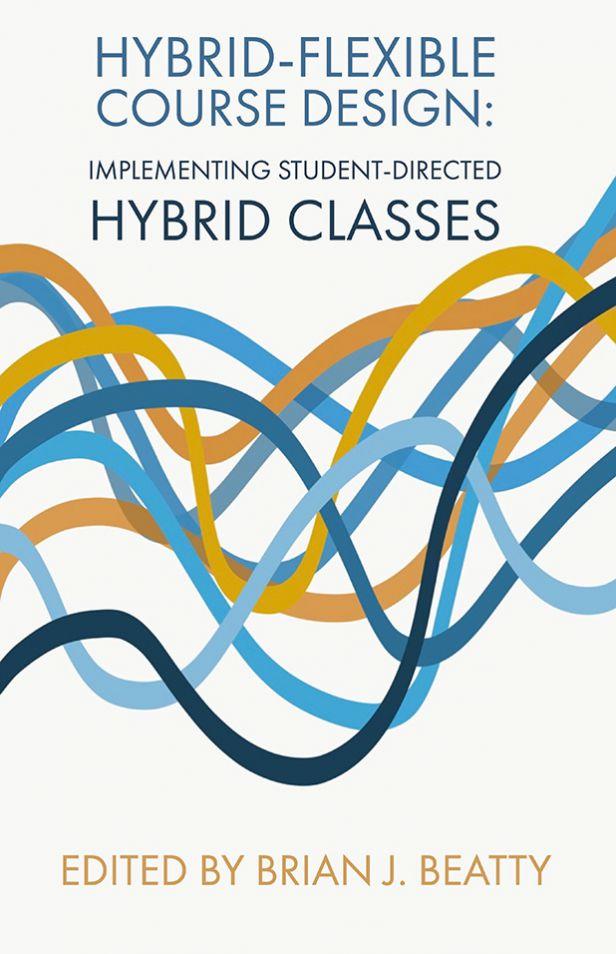hybrid Classrooms: Key Strategies for Flexible Learning Design
As education continues to evolve in the digital age, hybrid classrooms have emerged as a transformative approach for facilitating flexible learning. By blending in-person and online instruction, hybrid classrooms leverage technology to meet diverse student needs, foster engagement, and maximize educational outcomes. In this comprehensive guide,we’ll explore essential strategies for designing effective hybrid learning environments,share practical tips,highlight the key benefits,and offer insights from real-world implementations. Whether you’re an educator, administrator, or edtech professional, this resource will help you navigate the dynamic landscape of hybrid teaching.
what is a Hybrid Classroom?
A hybrid classroom seamlessly integrates conventional face-to-face learning with remote, online instruction. This flexible learning model empowers students to participate from various locations, granting them the autonomy to choose what works best with their schedules and circumstances. Hybrid learning environments utilize digital tools,collaborative platforms,and interactive content to bridge the gap between physical and virtual classrooms.
Key Features of Hybrid Classrooms
- Real-time and asynchronous learning options
- Blended technology (smartboards, video conferencing, learning management systems)
- personalized pathways and flexible attendance
- Collaborative tools for remote interaction
- adaptive assessments and feedback mechanisms
Benefits of Hybrid classrooms for Flexible Learning
The adoption of hybrid classrooms brings several advantages to both students and educators:
- Accessibility: Students can join classes from anywhere, making learning more inclusive.
- Personalization: Allows for tailored instruction, supporting varied learning styles and paces.
- Engagement: Interactive tools and multimedia resources boost participation and motivation.
- resource Efficiency: Digital delivery saves on physical resources and administrative overhead.
- Continuity: Learning is uninterrupted in cases of illness, travel, or emergencies.
Key Strategies for Designing Flexible Hybrid Learning Environments
Creating a triumphant hybrid classroom requires thoughtful planning, a student-centered approach, and the right technological infrastructure. Consider these essential strategies for a robust hybrid classroom design:
1.Choose the Right Technology Stack
- Learning Management Systems (LMS): select a platform like Canvas, Moodle, or Google Classroom for material organization and communication.
- Video Conferencing Tools: Use Zoom, Microsoft Teams, or Google Meet for live sessions.
- Collaborative Platforms: integrate tools like Padlet, Nearpod, or discussion forums for interactive group work.
- Assessment Solutions: Employ software for quizzes, polls, and instant feedback.
2. Design Inclusive and Adaptive Curriculum
- Develop asynchronous content (videos, readings, discussions) alongside synchronous opportunities (live classes, Q&A sessions).
- Embed accessibility features—closed captions, transcripts, and adjustable pacing.
- Utilize global design for learning (UDL) principles to ensure the curriculum meets diverse learner needs.
3. Foster Student Engagement and Collaboration
- Incorporate digital breakout rooms and collaborative documents for group projects.
- Utilize gamification elements—badges,leaderboards,and interactive quizzes.
- Encourage peer feedback and student presentations across modalities.
4. Implement Flexible Assessment Practices
- Offer varied assessment formats: projects, presentations, self-paced quizzes.
- Provide regular,formative feedback to guide student progress.
- Use analytics within your LMS to track participation and identify areas for improvement.
5. Support professional Advancement and Training
- Invest in ongoing training for teachers on hybrid pedagogy and emerging tech tools.
- Facilitate communities of practice for sharing best practices and troubleshooting.
- Offer technical support resources for both students and educators.
Practical Tips for Hybrid Classroom Success
- Set Clear Expectations: Spell out participation guidelines and classroom norms for both in-person and remote learners.
- Communicate Regularly: Use announcements,emails,and LMS updates to keep students informed.
- Build Social Connection: Design icebreakers and informal activities to connect all students.
- Monitor and Adjust: Collect student feedback frequently and be ready to adapt your approach.
- ensure Equity: Provide loaner devices or hotspots to students lacking access, promote digital citizenship.
Case Studies: Real-World Hybrid Classroom Success
Case Study 1: University Setting
At a leading state university, a hybrid model was piloted in large lecture courses. Faculty used live-streaming technology integrated with their LMS, allowing remote students to interact in real-time via chat and polls. Weekly office hours where available both online and face-to-face, bridging gaps for off-campus learners. the study showed a marked increase in student satisfaction and achievement among those who utilized the flexible attendance option.
case Study 2: K-12 Implementation
A district in the Midwest deployed Chromebooks and WiFi hotspots alongside a district-wide adoption of Google Classroom. Teachers recorded lessons for asynchronous access and hosted live sessions for class discussions. The shift proved invaluable during winter whether closures, ensuring uninterrupted learning and fostering resilience among students.
First-Hand Experience: voices from Hybrid educators
“The hybrid classroom has transformed the way I teach,” shares Erica Martin, a high school science teacher. “My students appreciate the flexibility—if they need to revisit a lab demo, they can watch it again later.I’ve found the mix of live and recorded content keeps everyone engaged, and it allows me to spend more targeted time on individual needs.”
Dr. Raj Patel,a university lecturer,adds: “Hybrid teaching encourages me to be innovative and intentional in my lesson planning. I’m seeing better attendance and participation,especially among students who thrive online. The technology is a facilitator, not a barrier.”
Hybrid Classrooms and WordPress: Styling for Enhanced Learning experience
If you’re delivering hybrid classroom content via a WordPress website, leveraging custom CSS styles can improve readability and engagement:
/* WordPress Hybrid Classroom Content Styles */
.hybrid-classroom-article {
font-family: 'Open Sans', Arial, sans-serif;
color: #333;
background: #fafafc;
padding: 2em;
border-radius: 6px;
box-shadow: 0 2px 10px rgba(0,0,0,0.04);
}
.hybrid-classroom-article h2 {
color: #2e5fad;
margin-top: 2em;
}
.hybrid-classroom-article ul {
margin-bottom: 1em;
padding-left: 2em;
}
Apply these styles to your post container for a user-friendly and visually appealing experience that complements the hybrid learning model.
Conclusion: embracing the Future of Flexible Learning
Hybrid classrooms are paving the way for a more adaptive, inclusive, and resilient educational future. With thoughtful design, open communication, well-chosen technologies, and a commitment to ongoing improvement, educators can unlock the full potential of flexible learning. As hybrid classroom strategies continue to evolve,they promise greater personalization,engagement,and academic success for all learners.
Looking to integrate hybrid classrooms in your educational setting? Start by assessing your community’s needs, adopting essential digital tools, and empowering teachers and students to thrive in a flexible learning ecosystem.The benefits of hybrid classrooms are clear—now is the time to embrace innovative design for lasting positive impact.