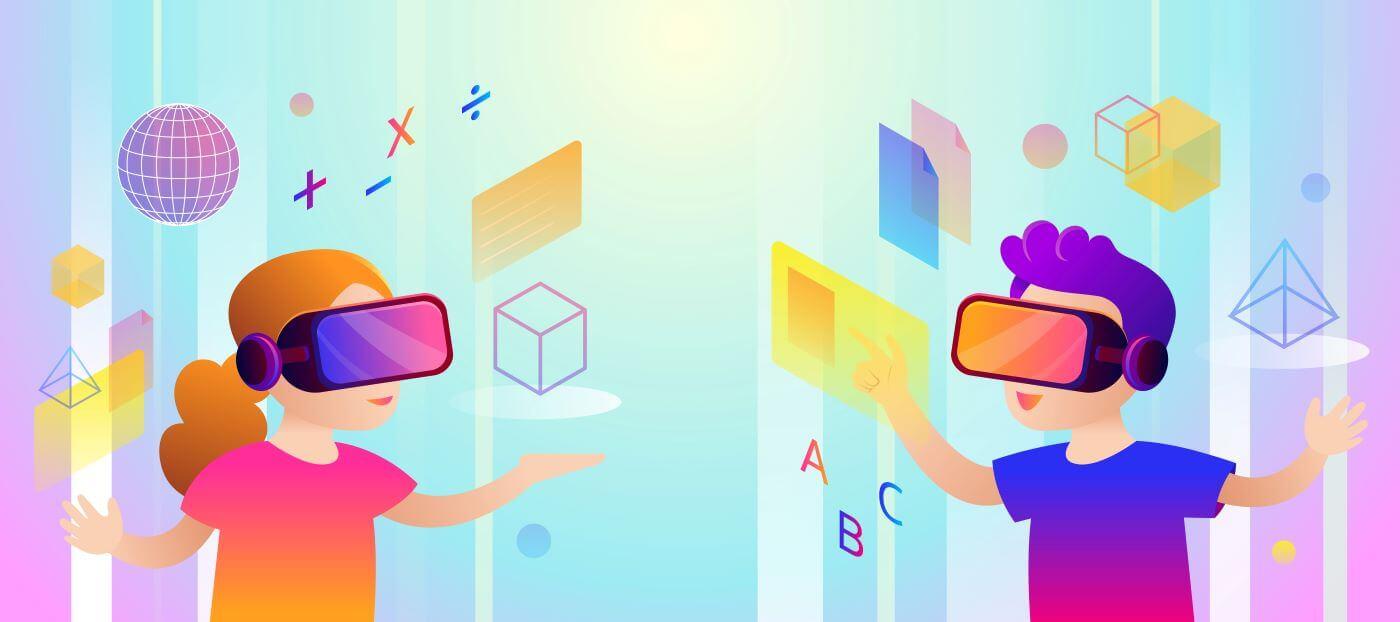Mastering VR/AR in Education: Essential Training Tips for Teachers to Use Virtual Reality and Augmented Reality Tools Effectively
The digital revolution in education is here, and leading the charge are immersive technologies like Virtual Reality (VR) and Augmented Reality (AR). These innovative tools are transforming the way teachers deliver lessons, engage students, and facilitate learning experiences. Though, mastering VR and AR in education requires more than just the right devices—it demands proper training and effective integration strategies. In this comprehensive guide, you’ll discover essential training tips, practical benefits, and proven strategies to help teachers use virtual reality and augmented reality tools effectively in the classroom.
Benefits of VR/AR in Education
Virtual Reality (VR) and Augmented Reality (AR) bring transformative changes to teaching and learning. These technologies provide unique opportunities for interactive and immersive experiences, taking education beyond textbooks. Here are some key benefits:
- Increased Engagement: VR/AR environments stimulate student interest and motivation by turning lessons into interactive adventures.
- Improved Retention: Students retain knowledge better through experiential learning and visual simulations.
- Accessibility: With VR and AR, learning is accessible from anywhere—perfect for remote learning.
- Enhanced Collaboration: AR applications encourage teamwork and communication in group tasks.
- Safe exploration: Perilous or expensive experiments,such as chemical reactions or ancient reenactments,can be safely simulated.
- Personalized Learning: Teachers can tailor VR/AR-based resources to suit individual learning needs and paces.
With such benefits, it’s clear why mastering VR/AR in education is becoming a crucial skill for modern teachers.
Essential VR/AR Training Tips for Teachers
For teachers new to immersive technology, integrating virtual reality and augmented reality tools may feel daunting. The following essential training tips can ease the process and ensure effective, confident use of these transformative resources.
1. Start with the Basics
- understand Key Concepts: Learn the difference between AR and VR, device requirements, and how these fit into educational objectives.
- Familiarize with Hardware: Practice using headsets (like Oculus Quest, HTC Vive), AR-compatible tablets, or smartphones to build confidence.
2. Explore Popular Educational VR/AR Apps
- Google Expeditions (now ExpeditionsPro): Offers immersive field trips to museums, outer space, and beyond.
- Merge Cube: Allows students to hold digital 3D objects for interactive learning.
- Quiver: Turns student coloring pages into animated AR models.
- ClassVR: Provides a dedicated education platform with hundreds of curriculum-aligned experiences.
3. Participate in Professional Advancement
- Workshops & Online Courses: Attend VR/AR-focused training, webinars, or certification programs (like Google for Education or Microsoft Educator Center).
- Teacher Communities: Join social media groups, forums, or regional networks sharing best practices and resources for VR/AR in education.
4. Practice Classroom Integration
- Lesson Planning: Start by integrating one VR/AR activity at a time, aligning with curriculum goals.
- student guidance: Teach students how to use devices safely and effectively, setting clear expectations and digital citizenship norms.
- Trial Runs: Test activities in advance to troubleshoot technical or classroom management issues.
5. Evaluate and Reflect
- Solicit Student Feedback: Gather students’ thoughts and adjust your approach for more effective VR/AR experiences.
- Assess Learning Outcomes: Use formative assessments to measure knowledge retention and engagement after each immersive lesson.
Practical tips for Classroom Application
Turning theory into practice is key to mastering VR/AR in education. Here are practical classroom tips for teachers:
- Integrate with Inquiry-Based Learning: use VR field trips to kickstart science investigations or historical research.
- Flipped Classroom Approach: Assign VR/AR experiences as homework or pre-lesson material for richer classroom discussions.
- Collaborative Projects: Let students create their own AR projects using apps like CoSpaces Edu or Reality Composer.
- Cross-Disciplinary Links: Merge art with science by having students design AR models of biological structures or mathematical concepts.
- Accessibility for All Learners: provide alternative ways to participate for students with special needs (e.g., audio descriptions, simplified tasks).
Schedule regular time for exploration and be open to students discovering new VR/AR educational tools—they often pick up technology quickly!
case Studies & First-Hand Experiences
Case Study: VR in High School Science
Ms. Rivera, a high school biology teacher, introduced VR cell exploration to visualize complex cellular structures and processes. The class’s test scores increased by 28% after the VR lessons, and student engagement, measured via participation and anonymous surveys, soared. One student remarked, “it felt like I was inside a cell, exploring mitochondria and all the parts—we learned so much faster!”
First-Hand Experience: AR in Primary Education
At Lincoln Elementary, fourth-grade teacher Mr.Zhang integrated AR storybooks, giving students the ability to see characters and settings come alive through tablets. The activity not only improved reading comprehension but also inspired students to wriet their own stories, which they then turned into AR experiences using simple coding apps.
These real-world examples highlight how mastering VR/AR in education leads to powerful, memorable learning outcomes.
Overcoming Challenges in VR/AR integration
While VR and AR technology offer immense potential, teachers may encounter some common challenges. Here’s how to navigate them:
- Budget Constraints: Start small with affordable Google Cardboard or loan VR/AR kits from local libraries and STEM organizations.
- Technical Support: Partner with IT departments,seek help from tech-savvy colleagues,or connect with online education technology communities.
- Classroom Management: Set clear routines and supervision strategies for using VR/AR headsets to minimize distractions.
- Professional development: advocate for ongoing training and support from your school governance or district.
Remember, patience and versatility are key.As both you and your students grow comfortable with immersive tools, the classroom possibilities multiply!
Conclusion
Mastering VR/AR in education is a journey, not a destination.With proper training, thoughtful integration, and a willingness to experiment, teachers can unlock new realms of possibility and make learning more dynamic, inclusive, and unforgettable. By embracing virtual reality and augmented reality tools, educators empower students to become curious explorers and creators in a rapidly changing world.
Ready to take your teaching to the next level? Begin with small steps,connect with fellow educators,and soon,VR/AR will be an indispensable part of your educational toolkit!