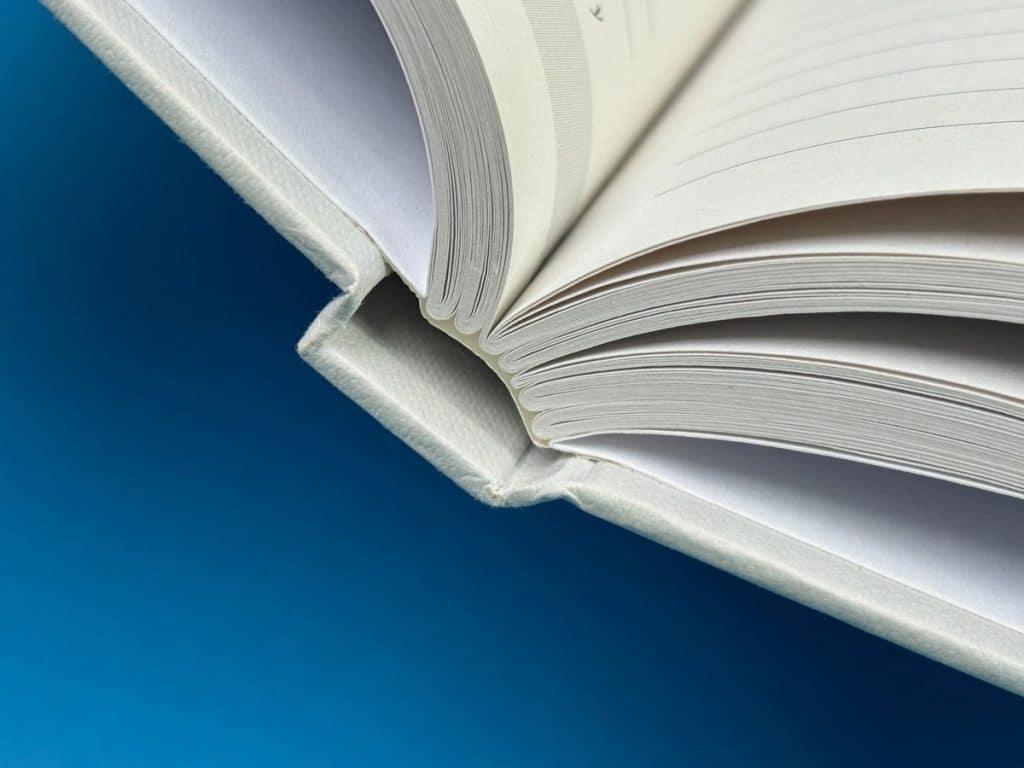Office Manager’s Guide to Top Learning Platforms: Boost Team Productivity & Skills
Are you an office manager at a university, college, or school looking for innovative ways to advance your team’s skills and overall productivity? As education technology continues to evolve, learning platforms are reshaping how teams collaborate, learn, and adapt to today’s dynamic academic environments. This comprehensive guide will walk you through the essentials of utilizing top learning platforms, share practical tips, and outline the best strategies to elevate your team’s professional development through edtech solutions.
Why Learning Platforms matter for Office Managers in Education
The modern educational landscape demands continuous skills development—not just for faculty, but also for administrative and operational teams.As an office manager, integrating cutting-edge learning platforms into your workflow can deliver tangible benefits:
- Upskilling and Reskilling: Ensure your staff adapts to emerging technologies and new administrative processes.
- Enhanced productivity: well-trained teams are more efficient, reducing errors and streamlining daily operations.
- employee Engagement: Continuous learning opportunities help promote job satisfaction, while reducing staff turnover.
- Institutional Reputation: Universities, colleges, and schools that invest in professional development foster a culture of excellence and innovation.
The Role of an Office Manager in Implementing Learning Platforms
As the linchpin of your department’s operations, your role extends beyond organizing schedules and managing records. Office managers in educational institutions often drive technology adoption and staff development initiatives. Here’s how you can champion the integration of learning platforms:
- Assess your team’s learning needs and set clear objectives for professional growth.
- Evaluate available education technology platforms based on features, scalability, and relevance to your environment.
- Facilitate onboarding and provide ongoing technical support.
- Monitor usage and impact, and adjust your strategies as needed.
Top Learning Platforms for university, College, and School teams
Not all learning platforms are created equal. The best platforms for educational office teams offer curated courses,simple interfaces,and robust analytics. Let’s explore some of the top options tailored for higher education and K-12 settings:
1. Learning Management Systems (LMS)
- Canvas: Widely used in universities and colleges, Canvas supports online training modules for both faculty and administrative staff. Its reporting tools make monitoring progress seamless.
- Moodle: This open-source LMS is popular among educational institutions for its adaptability and customizable features, allowing office managers to create targeted training programs.
- Blackboard: Another powerhouse,Blackboard supports robust content creation,collaboration,and compliance tracking for both academic and support staff.
2. Employee Training Platforms
- Skillshare: Perfect for creative and productivity skills, Skillshare offers short, actionable courses ideal for busy office environments.
- LinkedIn Learning: provides a vast library of professional development courses in management, communication, technology, and office tools. integration with Microsoft 365 is a plus for education offices.
- Coursera for Teams: collaborate with instructors from top universities and industry leaders to access high-quality training relevant to both administrative and academic needs.
3. Microlearning Tools
- EdApp: Focused on bite-sized learning, EdApp enables office managers to deliver quick, engaging lessons—ideal for ongoing compliance and skills training.
- Grovo: With engaging microlearning content, Grovo’s solution fits well into the tight schedules of administrative staff and keeps learning consistent.
Key Features to Prioritize in an Education Technology Platform
Selecting the right platform requires careful consideration. Look for these must-have features tailored for office teams in universities, colleges, and schools:
- User-Amiable Interface: Ensure ease of use for all staff, irrespective of technical skill levels.
- Mobile Compatibility: Enable learners to access content from any device—a must in hybrid and remote work environments.
- Customizable Content: Adapt training materials to your institution’s unique protocols and culture.
- Analytics and Reporting: monitor team progress, identify skill gaps, and demonstrate ROI on professional development initiatives.
- Collaboration Tools: Encourage team-based learning with forums, messaging, and project-based assignments.
Benefits of Learning Platforms for Educational Institutions
- streamlined Onboarding: New hires quickly get up to speed on institutional policies, systems, and best practices.
- Consistency in Training: Standardized courses ensure everyone receives the same high-quality information.
- Cost-Effectiveness: Online training reduces travel, resource, and administrative costs associated with traditional workshops.
- Scalability: Easily add new modules as your team and institution grow.
- Real-Time Tracking: Instantly view team progress, making it easy to comply with institutional and regulatory requirements.
Practical Tips for Maximizing Learning Platforms in Office Management
- Start with a Training Needs Assessment: Survey your staff to pinpoint knowledge gaps and priorities. Create a roadmap of essential skills and competencies.
- Pilot Before Full Implementation: Test the platform with a small group, gather feedback, and adjust your rollout plan for the entire team.
- Encourage Collaborative Learning: Utilize discussion boards, group projects, and interactive assignments to build team synergy and engagement.
- Reward Progress: Recognize achievements with certificates, badges, or even small incentives to maintain motivation.
- Integrate Professional Development into Workflows: Allocate regular “learning hours” during the week to make training a routine part of team culture.
- Monitor Impact: Use robust reporting features to track improvements in productivity, error rates, and overall staff performance. Real data helps justify ongoing investment and tweak strategies as necessary.
- Solicit Feedback Frequently: Create channels for staff to suggest content, report technical issues, and share success stories.
How Office Managers can Promote a Culture of Learning
Your enthusiasm and commitment to continuous professional development set the tone for your team. here’s how to foster a positive learning environment:
- Lead by Example: Take part in training yourself and share your learning experiences with your team.
- Encourage Peer Teaching: Let staff members who master certain modules mentor others, reinforcing a collaborative spirit.
- align Goals with Career Growth: Integrate platform learning objectives with staff career paths, highlighting how ongoing education benefits both individual advancement and institutional success.
Evaluating the Success of Your Learning Platform Strategy
Procurement and implementation are just the first steps; ongoing evaluation is vital. Here’s how to assess impact:
- Usage Data: Are staff members regularly engaging with courses and completing modules on time?
- performance Metrics: Are there measurable improvements in productivity, communication, and error reduction?
- qualitative Feedback: Does your team feel more confident and valued as an inevitable result of professional development initiatives?
- Return on Investment: Calculate cost savings from reduced turnover, fewer errors, and less need for external training.
Conclusion: Empower Your Educational Office Through edtech
As an office manager at a university, college, or school, you have a unique possibility to harness the potential of learning platforms. By selecting the right education technology tools and fostering an ongoing culture of professional growth,you’ll not only improve team productivity and performance but also contribute to your institution’s long-term success. Get started with this guide, champion continuous learning, and watch your office team excel in today’s dynamic academic environment.