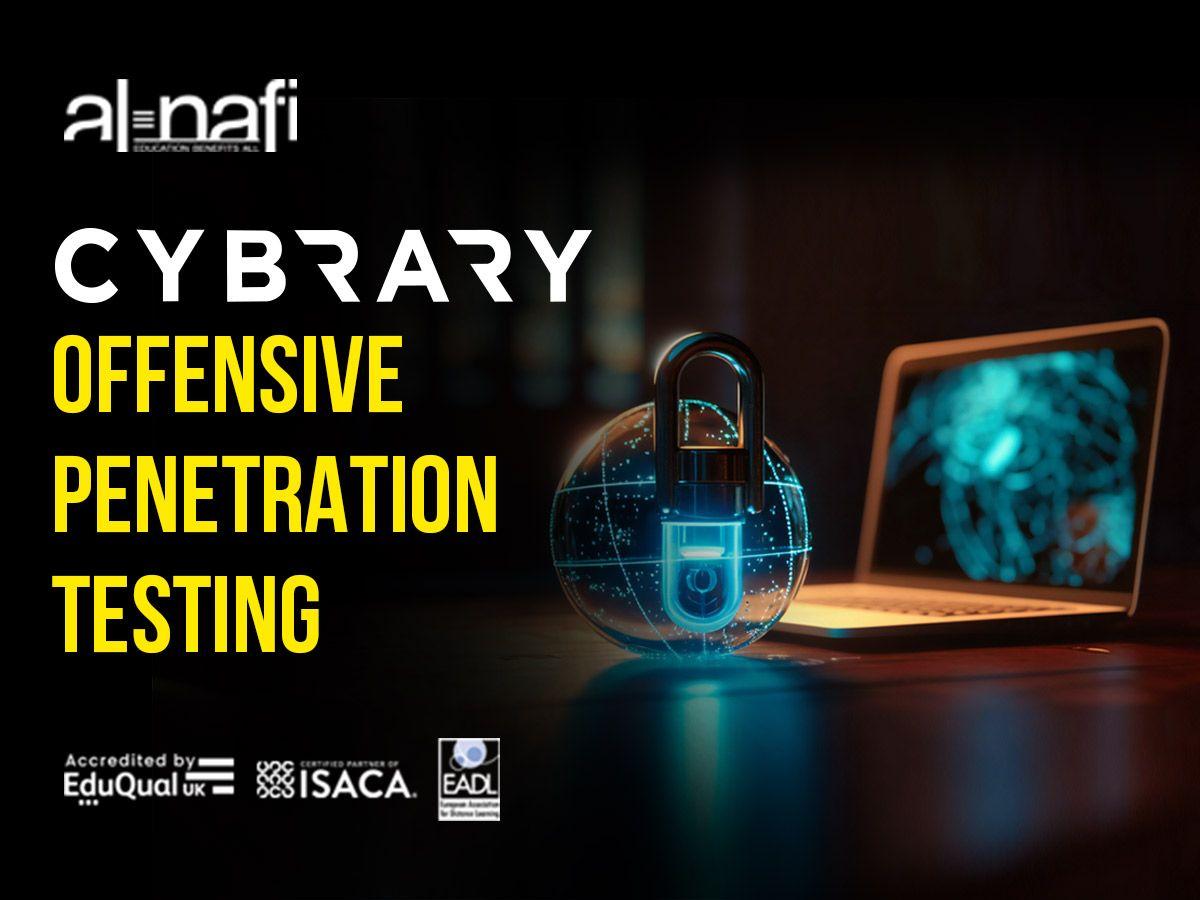Office Manager’s Guide to Top Learning platforms: Enhance Team Productivity and Skills
In today’s rapidly-evolving world of education technology, office managers play a crucial role in empowering their teams, streamlining workflows, and driving professional growth within universities, colleges, and schools. As an office manager, selecting the right learning platforms can significantly impact your team’s productivity, skills development, and overall workplace satisfaction. This comprehensive guide will walk you through the best learning platforms tailored for education institutions and equip you with actionable strategies to boost efficiency and foster a culture of continuous improvement.
Why Office Managers Need Learning Platforms in Education Technology
With the increased integration of technology in academic settings, office managers face new challenges and opportunities:
- Enhancing staff skills: Digital platforms ensure teams are up-to-date with the latest tools and methodologies.
- Improving workflow efficiency: Automated processes lead to faster task completion and better communication.
- Fostering collaboration: Many platforms include collaborative tools to encourage teamwork among faculty and governance.
- Supporting professional development: continuous learning is vital in keeping staff engaged and empowered.
- Adapting to remote and hybrid models: Flexible solutions enable remote management and support online learning initiatives.
Let’s explore the top learning platforms that every office manager shoudl consider integrating into their education technology ecosystem.
Top Learning Platforms for Universities, Colleges, and Schools
1. Learning Management Systems (LMS)
- moodle: Highly customizable and open-source, Moodle is favored by educational institutions for managing courses, assessments, and collaborative activities. its robust reporting features help office managers track team progress and participation.
- Canvas: Canvas offers an intuitive interface,cloud-based access,and powerful integrations with third-party tools. Office managers appreciate its streamlined dashboard for monitoring assignments and analytics.
- Blackboard: Widely adopted in higher education, Blackboard combines virtual classroom features, grading tools, and comprehensive content management, making administrative tasks more manageable.
2. Professional Development Platforms
- Coursera for Campus: Whether it’s upskilling administrative staff or faculty, Coursera provides access to curated courses from top universities, complete with certificates and progress tracking.
- LinkedIn Learning: Offering bite-sized lessons and full programs in project management, communication, and technology, LinkedIn Learning makes team training practical and accessible.
3. Collaboration and Communication Platforms
- Microsoft Teams: Beyond chat and video calls, Microsoft Teams integrates directly with learning platforms, allowing document sharing, meeting scheduling, and real-time collaboration. Its administrative controls support seamless workflow management.
- Slack: Slack’s channel-based messaging system enhances communication among educational teams. Integrations with LMS and calendar tools help office managers keep everyone on track.
4. Task and Workflow Automation Tools
- Trello: Trello’s visual boards allow office managers to assign tasks,set priorities,and manage project timelines with ease—ideal for handling multiple education technology projects concurrently.
- Asana: Asana’s detailed reporting, calendar integration, and custom forms help streamline administrative requests and automate repetitive workflows.
Benefits of Integrating Learning Platforms for office teams
The right learning platforms provide measurable improvements in team performance and organizational outcomes:
- Increased Productivity: Centralized systems reduce time spent switching between tools, minimize errors, and accelerate decision-making.
- Enhanced Skill acquisition: Continuous training keeps staff adaptable to new challenges, such as emerging edtech software or changes in compliance requirements.
- Data-Driven Insights: Learning platforms offer analytics dashboards, enabling office managers to track staff progress and identify skill gaps for targeted interventions.
- Better Communication: Integrated messaging and collaboration tools promote transparency and quick information sharing.
- Support for Hybrid work: With flexible access,staff can stay engaged and productive regardless of location.
How to Choose the Right Learning Platform for Your Education Institution
Office managers should consider several factors in their selection process:
- Institutional Needs: Identify current skill gaps, administrative challenges, and communication bottlenecks before evaluating platforms.
- User-Friendliness: Select platforms that are easy to adopt and require minimal training for your team.
- Integration Capabilities: Ensure compatibility with existing IT infrastructure, other tools (such as HR or payroll systems), and the institution’s LMS.
- Scalability: Choose solutions that can grow with your institution’s needs and accommodate future expansion.
- Security & Compliance: Verify data privacy measures and adherence to education regulations.
- Support & Training: Opt for platforms that offer responsive customer support and accessible training resources.
Practical Tips for Triumphant Implementation
- Secure Leadership Buy-In: Start with a compelling business case, highlighting productivity benefits and alignment with institutional goals.
- Involve Your Team Early: Gather feedback from administrative staff and educators during platform evaluation and testing phases.
- Develop a Rollout Plan: Set clear timelines, responsibilities, and success metrics for implementation.
- Offer Training programs: Organize workshops and provide on-demand learning resources to minimize resistance and promote engagement.
- Monitor Performance: Utilize platform analytics to track usage, identify barriers, and celebrate successes.
- Iterate Based on Feedback: Periodically solicit user input and optimize platform configurations to maximize impact.
Frequently Asked Questions for Office Managers in Education Technology
Which learning platform is best for universities, colleges, or schools?
The ideal platform depends on your institution’s size, strategic goals, and current IT stack. Moodle and Canvas excel for teaching and learning, while linkedin Learning or Coursera for Campus are best for staff professional development. Combine these with workflow tools like Trello or Asana for optimal results.
How can office managers ensure adoption of new learning platforms?
Engage teams in the platform selection process, offer comprehensive training, and communicate benefits clearly. Recognition and rewards for participation can also drive higher engagement rates.
Are cloud-based learning platforms safe for sensitive educational data?
most reputable platforms offer robust security features, including data encryption and compliance with educational privacy laws. Always review vendor security documentation before onboarding.
Can learning platforms be integrated with HR or payroll systems?
Yes, many platforms offer API integrations or built-in connectors for managing staff training records, compliance certifications, and performance reviews alongside HR data.
Conclusion: Empower Your Education Team with the best Learning Platforms
As education technology continues to transform how universities, colleges, and schools operate, office managers are uniquely positioned to lead their teams toward higher productivity and skill mastery. By selecting and strategically implementing the right learning platforms, you can streamline administrative workflows, support ongoing professional development, and drive meaningful outcomes for your institution.
Whether you’re just begining your edtech journey or refining your current systems, investing in top-tier learning platforms is a proven path to unlocking new potential at every level. Start today by assessing your team’s needs, exploring the options outlined in this guide, and implementing practical strategies for success. The future of education starts with empowered teams—make yours unstoppable.