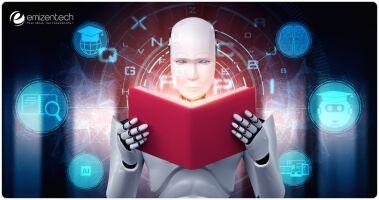Overcoming Challenges in Integrating VR/AR into Curricula: Proven Strategies for Educators
virtual reality (VR) and augmented reality (AR) are revolutionizing education, offering immersive, interactive experiences that can transform student engagement and learning outcomes. However,bringing VR and AR into the classroom isn’t without its challenges. Many educators face roadblocks—technical, financial, and pedagogical—when integrating these innovative technologies into their curricula. Fortunately, there are proven strategies for overcoming these obstacles and maximizing the educational benefits of VR/AR.
Why Integrate VR/AR in Education?
- Enhanced Engagement: VR and AR make lessons entertaining and interactive, capturing students’ attention.
- Experiential Learning: Students can explore environments and scenarios they might never encounter otherwise.
- Personalized Pace: Learners can progress at their own speed,revisiting concepts as needed.
- Complex Concepts Simplified: Visualizing abstract theories becomes easier with 3D models and immersive simulations.
Despite these benefits, educators frequently enough encounter barriers when implementing VR/AR solutions. Let’s dive into the challenges—and more importantly, practical, proven strategies for overcoming them.
Common Challenges in Integrating VR/AR into Curricula
- Budget Constraints: High-quality VR/AR equipment and software can be costly for schools.
- Lack of Teacher Training: Educators may feel unprepared to use or teach with these technologies.
- Technical Issues: Infrastructure,device compatibility,and reliable internet are frequent hurdles.
- Content Availability: Relevant, curriculum-aligned VR/AR educational content can be limited.
- Student Accessibility: Ensuring all students, including those with disabilities, can participate.
- Curriculum integration: Aligning VR/AR experiences with learning objectives and standards.
Proven Strategies for Overcoming Integration Challenges
1. Start Small and Scale Up
Begin with pilot projects in a single classroom or subject. Use cost-effective solutions like Google Cardboard or free AR apps available on tablets and smartphones. Evaluate results,gather feedback,and incrementally expand your VR/AR offerings as you demonstrate value.
2. Leverage Free and open-Source resources
There is a growing library of free VR/AR educational apps, such as Google Expeditions and PhET Interactive Simulations. Educators can also access open-source repositories for 3D models and lesson plans, minimizing upfront investment.
3. Invest in Teacher Training and Professional Progress
Professional development is essential. Organize workshops, webinars, or peer-learning sessions focused on VR/AR integration.Partner with edtech companies for hands-on training. Empower teachers to experiment and innovate, building confidence and competence.
4. Collaborate and Share Best Practices
- Participate in local, national, or online educator communities.
- Exchange lesson plans, experiences, and troubleshooting tips.
- Document and share triumphant classroom VR/AR projects to inspire others.
5. Ensure Equity and Accessibility
strive for inclusive VR/AR experiences. Choose applications with support for assistive technologies. Schedule shared device access, provide alternative activities, and advocate for funding to support underserved communities.
6. Align VR/AR Activities with Curriculum Goals
Select experiences that directly support curriculum standards and learning outcomes. Integrate VR/AR as a supplement—not a replacement—for established instructional approaches. use them strategically to reinforce critical concepts or enhance engagement.
7. Technical Preparation and Maintenance
Proactively address technical barriers by:
- Testing all VR/AR apps and hardware before use in class.
- Ensuring reliable Wi-Fi and device compatibility.
- Designating technical support contacts or student tech teams for troubleshooting.
Case Studies: Real-World Success Stories
Case Study 1: High School Biology Goes Virtual
At a public high school in Texas,biology teachers piloted VR dissection labs to supplement customary instruction. Using affordable VR headsets and open-source simulations, students explored the anatomy of frogs and other organisms in immersive 3D. The programme increased engagement—especially among students hesitant to participate in a real dissection—and improved test scores in lab-related content by 18%. The school documented their process and shared resources with neighboring districts, fostering regional adoption.
Case Study 2: AR in Elementary Geography
An elementary school in the UK introduced AR map activities using tablets and free apps.Students scanned classroom maps to reveal animated ancient landmarks and natural features. Teachers reported a noticeable boost in geographic literacy and student curiosity about world cultures, without a significant increase in classroom spending.Collaboration with other schools helped refine lesson plans and expand AR content.
First-Hand Experience: Educator Tips & Insights
“Don’t worry about being perfect from day one.The first time I used AR for chemistry, there were hiccups, but my students actually helped troubleshoot and learned resourcefulness along the way! Now AR labs are a highlight of our year.”
– Jamie L., High School Chemistry Teacher
- Test-drive VR/AR tech before introducing it to students.
- Involve students in setup,exploration,and feedback—they’re frequently enough swift learners.
- Keep a “Plan B” ready in case of technical issues.
- Use VR/AR as a complement, not a replacement, for traditional lesson elements.
Practical tips for Integrating VR/AR in the Classroom
- Define learning objectives first, than select relevant VR/AR tools.
- Start with single lessons or activities before moving to larger units.
- Survey your students’ devices if a Bring Your Own Device (BYOD) approach is feasible.
- Regularly assess effectiveness through student feedback and performance betterment.
- Stay updated with the latest VR/AR educational trends through webinars, blogs, and conferences.
Recommended Resources
Conclusion: Paving the Way for Future-Ready Classrooms
Integrating VR/AR into curricula can be transformative, enhancing both engagement and learning outcomes. While challenges remain—cost, training, technical issues, and content—educators can overcome these barriers with strategic planning, collaboration, and a willingness to experiment. By starting small, sharing knowledge, and focusing on student-centered, inclusive experiences, teachers can unlock the world of virtual and augmented reality for their classrooms. The journey might begin with obstacles, but the destination—a future-ready, immersive learning habitat—is well worth the effort.
Ready to embrace VR/AR in your curriculum? Start today by exploring free resources, connecting with fellow educators, and taking the first small step towards immersive education!