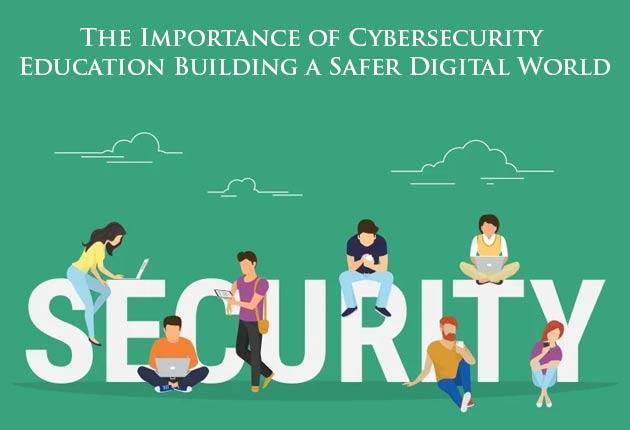Protecting Schools in the Digital Age: Cybersecurity Best Practices for Educational institutions
In today’s interconnected world, educational institutions are more reliant on technology than ever before. From digital classrooms and online testing to remote learning platforms, the digital transformation of schools has revolutionized education. Though, this increased connectivity has also heightened the risks of cyberattacks, data breaches, and privacy violations. Ensuring effective cybersecurity in schools is now essential to protect students, staff, and sensitive institutional data. In this article, we will explore proven cybersecurity best practices for educational institutions and offer practical tips to help schools stay safe in the digital age.
Why Cybersecurity Matters in Schools
Schools store a vast amount of personal details, including student records, staff data, financial information, and more. cybercriminals increasingly target these institutions,often exploiting weak security measures. Accomplished attacks can lead to:
- Theft of sensitive student and staff data
- Disruption of teaching and learning activities
- Financial loss due to ransomware or fraud
- Violation of legal regulations, such as FERPA and GDPR
- Damaged reputation and loss of community trust
Proactively embracing strong school cybersecurity practices is vital to safeguarding educational environments against these and other risks.
Key Cybersecurity Threats Facing Educational Institutions
Understanding common cybersecurity threats is the first step toward effective protection. Some of the moast prevalent digital dangers for schools include:
- Phishing Attacks: Fraudulent emails or messages designed to trick staff or students into revealing sensitive information or downloading malware.
- Ransomware: Malicious software that encrypts school data, with attackers demanding payment for its release.
- Data Breaches: Unauthorized access to databases containing confidential student or employee records.
- Social Engineering: Manipulative tactics to deceive individuals into breaking normal security protocols.
- DDoS Attacks: Distributed Denial of Service attacks that overwhelm digital infrastructure and disrupt services.
Cybersecurity Best Practices for Schools
Implementing a comprehensive cybersecurity strategy involves policies, technology, and ongoing education.Here are the most effective and actionable best practices for school cybersecurity:
1. Establish Clear Security Policies and Procedures
- draft and regularly update an IT security policy tailored to your school’s needs.
- Include clear guidelines covering password management, acceptable use of devices, software installation, and data privacy.
- Ensure all staff, students, and parents are familiar with these policies.
2.Train Staff and Students in Cybersecurity Awareness
- Conduct regular workshops and educational sessions on identifying phishing attempts, avoiding suspicious links, and creating strong passwords.
- simulate phishing attacks to test and reinforce awareness.
- Promote a culture where everyone reports suspicious activity without fear of repercussions.
3. safeguard devices and Networks
- Install and regularly update antivirus, anti-malware, and firewall solutions on all devices.
- Segment school networks to separate administrative, student, and guest access.
- Deploy secure Wi-Fi with strong encryption (WPA3 recommended).
- Monitor network traffic for unusual activity or unauthorized access attempts.
4.Implement Strong access Controls
- Use multi-factor authentication (MFA) for accessing sensitive systems and data.
- Adopt the principle of least privilege: only provide access to data or systems necessary for each user’s role.
- Regularly review user accounts, especially when staff or students leave the institution.
5. Maintain Up-to-date Software and Patch Management
- Enable automatic updates for operating systems, applications, and security software wherever possible.
- Regularly audit all devices for outdated or unsupported software.
- Promptly apply critical security patches to protect against emerging threats.
6. Back Up Data Regularly and Securely
- Schedule automatic backups for critical files and databases.
- Store backups in secure, off-site, or cloud-based locations.
- Regularly test backups to ensure data can be restored quickly in the event of a cyberattack or hardware failure.
7. Secure Cloud Applications and Remote Learning Platforms
- Choose reputable, education-focused platforms with robust privacy controls.
- Apply strict access restrictions and enable audit logging on cloud tools.
- Educate users about properly securing personal devices used for remote learning.
Benefits of Robust School Cybersecurity Measures
- Protects sensitive student and staff data from breaches
- Prevents costly downtime and learning disruptions
- Ensures compliance with state and federal privacy laws
- Builds trust with parents, students, and the wider community
- Creates a safe foundation for technology-driven learning
Real-World Case Study: Lessons from a Ransomware Attack
In 2020, a large school district in the United States fell victim to a ransomware attack that encrypted its critical systems and disrupted the start of the school year. Attackers gained access through a compromised staff email account. The district had to pay a notable ransom to regain access—but more importantly, the incident led to a comprehensive overhaul of its cybersecurity practices, including mandatory staff training, updated software, and frequent backup drills.
This case underlines the importance of proactive preparation—strong security measures and regular staff training could have helped prevent the breach, saving time, money, and reputational damage.
Practical Cybersecurity Tips for School IT Administrators
- Conduct regular security audits to identify and fix vulnerabilities.
- Deploy email filtering and anti-spam solutions to mitigate phishing risks.
- Implement user activity monitoring on school devices.
- Document incident response plans, and run tabletop exercises to test them.
- Engage with local law enforcement and government agencies for updated threat intelligence.
First-Hand Experience: A Teacher’s Viewpoint on Cybersecurity
“When our school introduced cybersecurity training for staff and students, everyone—from frontline teachers to top administrators—became more vigilant. Last fall, a student spotted a suspicious email posing as a principal and reported it to our IT team, who neutralized the threat before it spread. It’s clear that cybersecurity education empowers our school community to become the first line of defense.”
– Sarah R., High School Teacher
Conclusion: Building a Strong Cybersecurity Culture in Schools
The digital transformation of education brings exceptional opportunities—but also unique cybersecurity challenges. By understanding the latest cyber threats and adopting proven cybersecurity best practices for educational institutions, schools can protect their students, staff, and data from ever-evolving risks. Remember, the most effective defense is a holistic, community-wide approach: combine technical safeguards, regular training, clear policies, and open dialogue to build a resilient security culture. The well-being of your entire school—from the classroom to the cloud—depends on it.
To stay ahead of cyber threats, educational institutions should regularly review and update their digital security strategies. proactive investment today ensures a safer, smarter, and more connected learning surroundings for all.