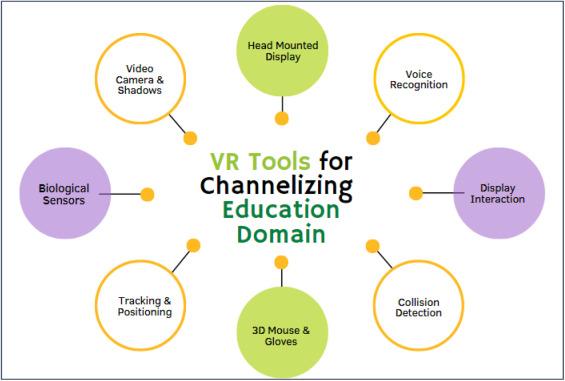Top Cost-Effective VR Solutions for Schools: Transform Learning on a Budget
Virtual Reality (VR) is revolutionizing education, transforming lessons into immersive experiences that captivate students and enhance learning retention. Though, the high cost of some VR systems can be a roadblock for many schools. The good news? Thanks to rapid advancements and growing interest, there are now several affordable VR solutions for schools that deliver outstanding educational value without breaking the bank. In this guide, we’ll explore the advantages of VR in education, highlight top cost-effective VR solutions for schools, share real-world case studies, and offer practical tips for a smooth implementation—even on a modest budget.
Why Choose Cost-Effective VR Solutions for Schools?
Educational VR technology can:
- Make abstract concepts tangible through interactive 3D models and simulations.
- Allow virtual field trips to places or else inaccessible — from ancient Egypt to the International Space Station.
- Boost student engagement and motivation wiht gamified learning environments.
- Encourage collaboration and creativity in a safe,controlled setting.
- bridge curriculum gaps, especially in STEM, history, and art.
Affordability Matters
For most schools, funding is a key concern when adopting new technologies.Cost-effective VR solutions provide the benefits of immersive learning while ensuring accessibility. Many leading options are now compatible with devices you may already have (like Chromebooks or tablets), requiring minimal investment to get started.
The Best Cost-Effective VR Solutions for Classrooms
Here’s a rundown of the top affordable VR solutions for schools—including hardware options and educational VR software platforms. Whether you’re in elementary, middle, or high school, these solutions can be tailored to your curriculum and school size.
1. Google cardboard
Price Range: $10–$25 per headset
Google Cardboard is the simplest and cheapest way to bring VR into the classroom. Made from durable cardboard and compatible with most smartphones, it unlocks a world of 360° experiences via free apps like Expeditions Pro and Google Arts & Culture.
- Pros: Extremely low cost, easy to set up, numerous free educational apps.
- Cons: basic interactivity, depends on the availability of smartphones.
2. MERGE VR Headset and MERGE cube
Price Range: $50–$70 per headset/cube
MERGE VR solutions are purpose-built for schools, offering durable foam headsets and the innovative MERGE Cube. Students can hold virtual objects and explore them in 3D—perfect for science or geometry classes. MERGE’s growing library of K-12 lesson plans make this system both fun and pedagogically sound.
- Pros: Durable for classroom use, hands-on interactivity, wide device compatibility.
- Cons: Limited resolution compared to premium headsets, more engaging with a full class set.
3. ClassVR by Avantis
Price Range: Approx. $350 per headset; bundled kits available
ClassVR provides standalone headsets (no phone needed), curated educational content, and a teacher control platform. You can guide students through synchronized VR lessons or allow independent exploration. Leasing and package deals are available, reducing upfront costs.
- Pros: Central management, extensive curated content, training and support included.
- Cons: Higher upfront cost than some alternatives, but significantly cheaper than high-end VR brands.
4. oculus Quest 2 (Meta Quest 2)
Price Range: Starting from $299 per headset
The Meta Quest 2 is a wireless, standalone VR headset with advanced capabilities and a vast app library. It’s great for high school STEM, art, and vocational training. Some schools buy a few headsets for rotation or group work to keep costs down.
- Pros: Superb graphics, huge range of apps, setup does not require a PC.
- Cons: Internet access required for many features, may need more supervision for younger users.
5. Expeditions Pro
Price: Free app; works with Google Cardboard and other basic headsets
Expeditions Pro is the successor to Google Expeditions, offering a huge library of teacher-guided VR field trips. It’s perfect for schools looking to boost student curiosity without expensive hardware.
6. CoSpaces Edu
Price: Free & paid options; compatible with basic VR viewers
CoSpaces Edu lets students and teachers build their own 3D simulations and VR experiences using a web browser. It’s a powerful, hands-on way to blend creativity, coding, and spatial skills within the virtual environment.
Benefits of Implementing VR in the Classroom
- Increases engagement and motivation: Students are more eager to learn when using immersive technology.
- promotes experiential learning: Students learn by doing, not just observing.
- Fosters inclusivity: VR can accommodate diverse learning styles and abilities.
- Improves retention: Studies show better long-term retention with hands-on, visual experiences.
- Prepares students for future jobs: Familiarity with digital tools and immersive tech is a growing workplace skill.
Practical Tips for Getting Started with VR on a Budget
- Start small: Try a pilot program with a single classroom set of headsets.
- Leverage what you already have: Use students’ smartphones (with permission) or school devices to power affordable VR viewers.
- Apply for grants: Look for education technology grants or crowdfunding to subsidize costs.
- Choose free or low-cost VR content: many high-quality apps and lesson plans are free or require only a minimal subscription.
- Involve IT and curriculum staff: Collaboration ensures smooth implementation and curriculum alignment.
- Rotate devices: not every student needs a headset simultaneously; use in small groups.
Case studies: Cost-Effective VR in Real Classrooms
Case Study 1: Bringing History to Life at Oakwood Elementary
Oakwood Elementary integrated google Cardboard with Expeditions Pro to let students “visit” famous historical landmarks.Using a class set of donated smartphones and low-cost viewers, fourth graders toured Ancient Rome and the Pyramids of Egypt. Teachers noticed a marked increase in student participation and comprehension. A fifth-grade teacher said, “even our most reluctant learners where excited to share what they discovered!“
Case Study 2: Exploring STEM with MERGE Cube at Lakeside Middle School
Lakeside Middle School adopted MERGE cube for hands-on science labs. Students virtually dissected frog anatomy, explored the solar system, and even built their own VR simulations. The school spent less than $600 for a class set, funded partially by a PTA grant.Science scores improved, and students developed stronger spatial reasoning skills.
Teacher Experience: Using VR to Boost Engagement
A high school biology teacher shared: “VR completely changed the way my students approached complex concepts.With affordable headsets and free VR apps, we simulated DNA replication and observed cell division up close. Engagement soared, and students loved taking turns leading ‘virtual tours’ for their classmates.“
How to Select the Right Budget VR Solution for Your School
Consider these factors to make the best choice for your needs:
- Age group: Younger children may need simpler, more robust devices.
- Curriculum alignment: Look for platforms that integrate with your lesson plans.
- Device compatibility: Do you have phones, tablets, or laptops suitable for VR use?
- Support and training: Choose solutions that provide resources for teachers.
- Content variety: Ensure there’s a library of age-appropriate, relevant VR lessons.
- Community feedback: Seek reviews and case studies from other schools.
Conclusion: Empower Your Classroom with Affordable VR
Virtual Reality isn’t just for big-budget schools. With the range of cost-effective VR solutions available today, educators can ignite curiosity, deepen understanding, and develop future-ready skills while staying within budget constraints. Whether you’re taking virtual field trips with Google Cardboard, sparking creativity with CoSpaces Edu, or exploring human anatomy hands-on with MERGE Cube, there’s a VR option for every classroom.
Ready to transform learning? Start small, think big, and watch your students step confidently into the future—without breaking the bank.