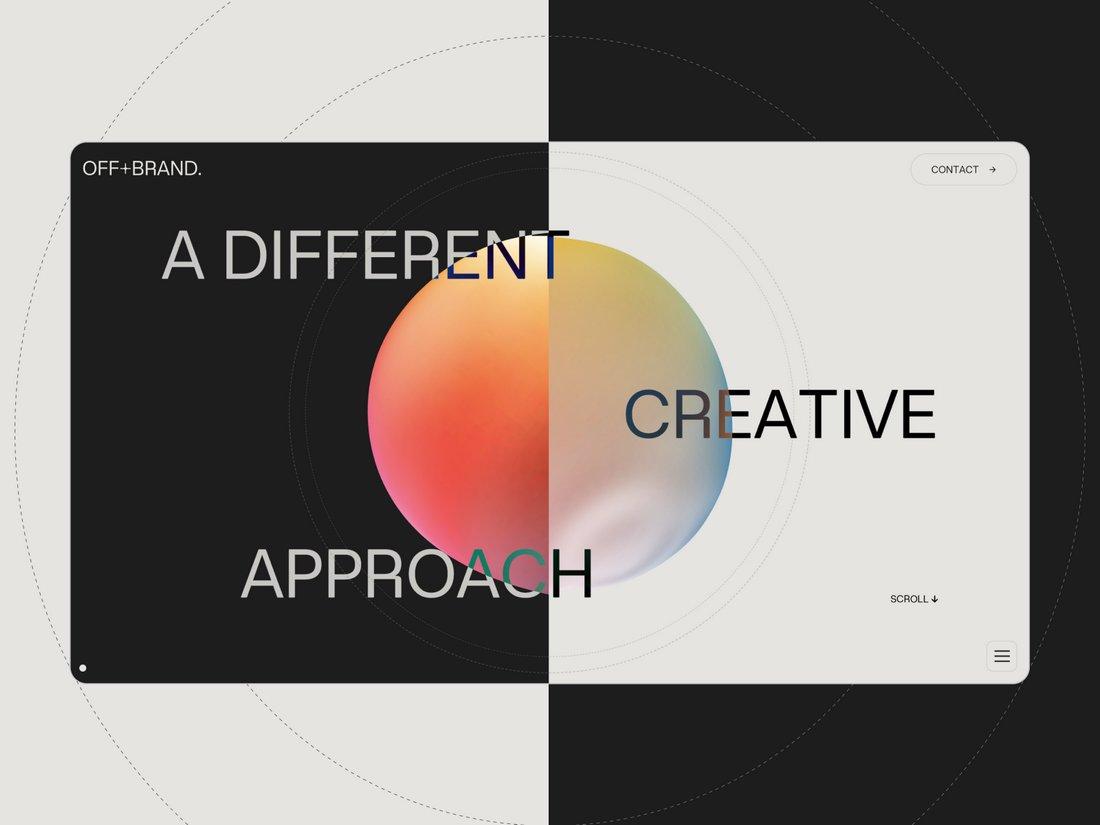Top learning Platforms Every UI Designer Should Explore in 2024
Introduction
The demand for skilled UI designers in the education technology sector is skyrocketing, as universities, colleges, and schools strive to create engaging and intuitive digital learning experiences. Whether you are aiming to secure a rewarding job in edtech or looking to upskill for your current role, choosing the right learning platform is crucial for advancing your UI design skills.In this complete guide, we highlight the top learning platforms every UI designer should explore in 2024. We’ll cover their unique features, advantages, and practical tips to help you make the most out of your learning journey and stand out to potential employers in the field of education technology.
Why UI Designers Are in High Demand in Education Technology
As digital transformation continues to sweep through universities and schools, the need for user-centric educational platforms has grown rapidly. UI designers play a vital role in shaping the way students, teachers, and administrators interact with technology. By mastering UI design, you position yourself as a key player in redefining the digital future of education.
Benefits of Learning UI Design for Education Technology Roles
- Enhanced Employability: Staying ahead with the latest UI design trends and tools makes you more competitive for edtech roles in schools, colleges, and universities.
- Impactful Design Skills: Education platforms require specialized design approaches that focus on accessibility, engagement, and performance, skills that top platforms teach effectively.
- Career Growth: Advanced skills in UI design often lead to leadership positions or specialized roles within education tech companies and academic institutions.
- Portfolio Building: Hands-on projects from leading learning platforms give you work samples to showcase to hiring managers in the academic sector.
The Top Learning Platforms for UI Designers in 2024
Let’s explore the best learning platforms where you can master UI design, stay updated with education technology trends, and broaden your professional opportunities at universities, colleges, and schools.
1. Coursera
- Comprehensive Courses: Access certifications and specializations from leading universities and tech companies directly related to UI/UX design, including course tracks tailored to education technology.
- Learning Flexibility: Choose self-paced or structured programs that fit your schedule, ideal for working professionals or those transitioning careers.
- Portfolio Projects: Many UI design courses on Coursera include hands-on, real-world projects, allowing you to build and demonstrate your skills to academic employers.
- Industry-Recognized Credentials: Earning certificates from top universities can boost your credibility when applying for roles at educational institutions.
2. Udemy
- Variety of Topics: Whether you’re a beginner or an advanced designer, Udemy offers a range of UI and UX design courses including those focused on designing educational apps and LMS platforms.
- Lifetime Access: learn at your own pace and revisit course materials whenever needed.
- Practical Learning: UI design courses emphasize practical tasks and exercises relevant to the education sector, such as creating student dashboards or interactive classroom tools.
- Budget-Pleasant: frequent discounts make it an affordable choice for continuous learning.
3. LinkedIn Learning
- Professional Relevance: All courses are curated with career advancement in mind, with topics such as accessible design for educational environments and designing for cross-platform classrooms.
- Expert-Led Content: Learn from seasoned UI designers and educators who understand the unique challenges in education technology design.
- Certificates of Completion: share completed course certifications instantly on your LinkedIn profile, making it easier to attract recruiters from schools and universities.
- Soft Skills Focus: enhance interaction,collaboration,and project management skills frequently enough required for educational technology design teams.
4.Interaction Design Foundation (IDF)
- Depth of Knowledge: IDF offers in-depth courses on UI design, usability, and user research—vital areas for those targeting edtech roles where effective learning experiences are crucial.
- Peer Community: Participate in active forums and local groups that support career networking, mentorship, and portfolio reviews, essential for breaking into university and school technology departments.
- Practical Templates and Toolkits: Access downloadable resources you can apply directly in your projects for educational platforms.
- Affordable Membership: With a one-time membership fee, you gain unlimited access to all content, ideal for ongoing professional progress.
5. Skillshare
- Project-Based Learning: Every course on Skillshare includes hands-on assignments; for UI designers, this means building everything from mobile interfaces to learning management systems for schools.
- Creative Inspiration: skillshare’s focus on creativity and real-world applications helps UI designers for educational institutions think outside the box.
- Short, digestible Lessons: perfect for busy professionals eager to upskill quickly and efficiently.
- Active Community: Collaborate with other learners, gain feedback, and network with fellow UI designers in the education technology space.
6. Pluralsight
- Skill Assessments: Test and track your progress with assessments tailored to UI design competencies relevant to education tech.
- Specialized Paths: follow skill paths on topics like building accessible interfaces, front-end frameworks, and mobile-first design—essential for modern learning environments in universities and schools.
- Expert Instructors: Learn from designers who have worked with leading edtech companies and institutions.
- Up-to-Date Content: Pluralsight regularly updates its library, ensuring you learn the most current UI design trends and tools.
7. FutureLearn
- Courses from Top Institutions: Receive instruction from distinguished universities and specialist organizations in education technology.
- Community-Based Learning: Participate in interactive discussions with educators and fellow designers, simulating real environments in the academic sector.
- Flexible Learning: Courses are available both as self-paced and scheduled sessions, catering to diverse learning preferences.
- Focus on pedagogical Design: Many courses blend UI design fundamentals with an understanding of how students learn, which is invaluable for working in education.
Key Features to Look for in a Learning Platform
- Project-Based Curriculum: Prioritize platforms offering hands-on assignments tied to real scenarios in education technology.
- Updated Content: Ensure the course materials reflect the latest UI trends, tools, and best practices.
- Mentorship and Support: Access to knowledgeable instructors and peer feedback can dramatically improve your learning outcomes.
- Industry Recognition: Choose platforms whose credentials are respected by universities, colleges, and edtech companies.
- Community and Networking: Engaging with peers is vital for job seekers aiming to break into education technology roles.
Practical Tips to Maximize Your Learning Platform Experience
- Set Clear Goals: Before enrolling,define the specific UI skills and education technology knowledge you wish to acquire to match job requirements in universities or schools.
- Build a Portfolio: Document your work from course projects and continuously update your professional portfolio for edtech job applications.
- Engage with Communities: Participate in course forums, group projects, and design challenges to connect with like-minded professionals.
- Stay Updated: subscribe to news about the latest education technology trends and UI design advancements relevant to academic environments.
- Seek Feedback: Regularly request feedback from instructors and peers to refine your design process and output.
Conclusion
For job seekers looking to make their mark as UI designers in education technology, equipping yourself with advanced, in-demand skills is the first step towards a fulfilling career at universities, colleges, or schools. The right online learning platform can offer you not only the technical knowledge and practical experience you need but also credibility and a community to support your growth. By exploring these top learning platforms in 2024, you’ll be well on your way to becoming a sought-after professional in the vibrant and transformative world of edtech. Begin your learning journey today, and take a decisive step towards shaping the future of education through exceptional UI design!