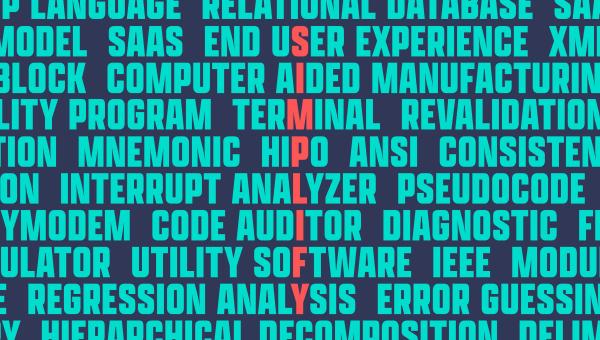Top Learning Platforms for UI Designers: Elevate Your Skills Online
Are you pursuing a rewarding career in education technology with a focus on UI (User Interface) design? Whether you aim to work at universities, colleges, or innovative schools, strengthening your UI design skills can open the door to many opportunities. The right online learning platforms not only help you master design tools and best practices but also keep you at the forefront of UI trends essential for EdTech roles. In this comprehensive guide, discover the top learning platforms for UI designers, the benefits they offer, and essential tips to make your online education truly effective.
Why UI design Skills Matter in Education Technology
UI designers play a vital role in shaping intuitive and engaging digital experiences for educational environments. From learning management systems to student portals and interactive content, an effective user interface enhances learning, accessibility, and satisfaction. As universities and schools increasingly adopt digital solutions, skilled UI designers are in high demand in education technology.
- Enhanced Learner Engagement: Well-designed interfaces keep students focused and motivated.
- Accessible Learning: UI designers make digital platforms usable for individuals of all abilities.
- Efficient Administration: User-friendly dashboards streamlines teachers’ and administrators’ tasks.
- Brand Consistency: A cohesive UI helps institutions reinforce their brand identity.
Top Online Learning Platforms for UI Designers
To stand out as a UI designer in education technology, enrolling in the best online platforms can be a transformative step. Here’s an in-depth look at the leading options for upskilling in UI design:
1. Coursera
Coursera partners with top universities and industry leaders to deliver high-quality courses and specializations in UI and UX design. You can access:
- Degree and certificate programs in UI Design, UX Principles, and Interaction Design
- Hands-on projects and peer-reviewed assignments
- Flexible deadlines, ideal for working professionals
2. Udemy
Udemy boasts a vast library of UI design courses tailored for all skill levels. Practical, project-based learning is at the core of its offerings:
- Courses on Figma, Adobe XD, Sketch, and more
- Lifetime access to learning materials
- Continuous updates as design tools evolve
3. LinkedIn Learning
LinkedIn Learning provides industry-endorsed courses in UI/UX, featuring experienced instructors and career-focused content:
- Short video tutorials for quick upskilling
- Course certificates displayed directly on your LinkedIn profile
- Personalized course recommendations based on your career goals
4.Interaction Design foundation (IDF)
Known for in-depth, research-based content, IDF is perfect for aspirants seeking robust UX and UI fundamentals:
- Self-paced courses vetted by industry experts
- Expanded focus on usability, design thinking, and accessibility
- Active student forums and networking opportunities
5. Skillshare
Skillshare’s community-driven approach offers creative,hands-on learning with a diverse range of UI and design courses:
- Interactive classes led by practicing designers
- Group projects and mentorship available
- Updated content reflecting industry trends
6. FutureLearn
FutureLearn hosts courses from universities and organizations worldwide,including specialized UI programs for EdTech professionals:
- Courses on Digital pedagogy and interface Design for Education
- Collaborative discussion forums
- Certificates to bolster your academic portfolio
Key Benefits of Online Learning Platforms for UI Designers
Modern online learning platforms offer a wealth of advantages for aspiring and current UI designers targeting the education sector:
- Flexibility: Learn at your own pace while balancing work or study commitments.
- Wide Range of Topics: Expand your expertise beyond UI to related areas like UX design, accessibility, and human-computer interaction.
- Hands-On Practice: Interactive projects simulate real-life EdTech design challenges, building work-ready skills.
- Cost-Effectiveness: Many platforms offer free trials, audits, or affordable course access.
- Global Community: Engage with like-minded learners,get feedback,and expand your professional network.
- Career Advancement: Certifications and portfolios boost your profile for education technology roles at universities, colleges, or schools.
Curriculum Highlights: What to Expect from UI Design Courses
Top UI design courses typically cover a comprehensive range of essential topics. Here’s what you can expect when learning with leading platforms:
- Design Principles: Color theory, typography, layouts, and visual hierarchy fundamental to intuitive educational interfaces.
- Wireframing & Prototyping: Create interactive blueprints and prototypes using industry tools like Figma, Adobe XD, and Sketch.
- User Research: Techniques for understanding the unique needs of students and educators in EdTech environments.
- Accessibility Design: Ensuring digital platforms are usable for learners of all abilities, meeting ADA and WCAG standards.
- Usability Testing: Iterative processes for refining products based on real-user feedback and data analytics.
- Mobile and Responsive Design: Crafting interfaces for smartphones, tablets, and adaptive platforms crucial in modern education.
Practical Tips for Succeeding in Online UI Design Courses
Succeeding in online learning requires motivation, strategy, and active practice. Follow these actionable tips to maximize your learning experience:
- Set Clear Goals: Define your objectives—whether it’s mastering a particular tool, earning a certification, or building a portfolio project relevant to education technology.
- Create a Study Schedule: Dedicate regular time slots to learning and stick to your plan for consistent progress.
- Engage Actively: Participate in discussions, peer reviews, and hands-on assignments to deepen your understanding.
- Build a Portfolio: Use your course projects as case studies in an online portfolio tailored towards EdTech UI roles at universities, schools, or colleges.
- Seek Feedback: Share your work with mentors, peers, and instructors to identify strengths and areas for betterment.
- Stay Updated: The world of UI design evolves rapidly. Follow platform updates, attend webinars, and explore newly launched modules or trends.
How to choose the Right Learning Platform for UI Design
Selecting the right online learning resource is critical to your upskilling journey in UI design for education technology. Consider the following criteria during your selection:
- Relevance to EdTech: Look for courses or modules with examples or case studies from educational environments.
- Instructor Credentials: Favor programs led by experienced educators or industry veterans in UI/UX for EdTech.
- Practical Assignments: Opt for platforms with hands-on,portfolio-ready project assignments over purely theoretical content.
- Certification: Assess the value of the credential with respect to your career aspirations in universities, colleges, or schools.
- Reviews and Ratings: Check learner feedback to assess course quality and outcomes.
Frequently Asked Questions for UI Designers in Education Technology
If you’re seeking a UI designer job at a university, college, or school, these common questions may come up:
- What technical skills do I need as a UI designer in the education field?
Mastery of UI tools like Figma, Adobe XD, and Sketch is essential, along with knowledge of accessibility standards, user research, and edtech best practices.
- How can online certifications boost my submission?
Certifications from reputable platforms can differentiate you from other candidates, demonstrating a commitment to lifelong learning and up-to-date expertise.
- should I focus on UI only, or expand to UX?
UI and UX skills frequently enough overlap. Understanding both is increasingly crucial in designing seamless education technology platforms.
- Is a portfolio necessary for EdTech roles?
Absolutely. A strong portfolio showcasing educational UI projects can make a significant impact during your job search.
Conclusion: Start Your UI Design Learning Journey today
As universities, colleges, and schools embrace technology, the demand for talented UI designers in the education sector continues to rise. Selecting the right online learning platform empowers you with the knowledge, confidence, and practical skills required to excel in EdTech job roles.With flexible, engaging courses offered by leading platforms like Coursera, udemy, linkedin Learning, Interaction Design Foundation, Skillshare, and FutureLearn, you can build a triumphant career transforming educational experiences through world-class UI design.
Take the next step—explore these top learning platforms for UI designers, invest in your professional growth, and make a meaningful impact on the future of education!