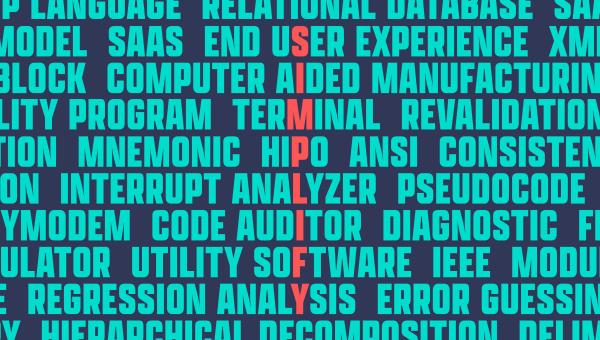UI Designer’s Guide: Top Learning Platforms to Boost Your Skills in 2024
As education technology continues to reshape learning at universities, colleges, and schools, skilled UI Designers are in high demand. Whether you’re aspiring to enter the dynamic world of EdTech or looking to advance your career as a UI Designer in education, selecting the right learning platforms is crucial. This complete guide will introduce you to the top learning platforms for UI Designers in 2024, spotlighting how these platforms can definitely help you master essential skills, build an remarkable portfolio, and secure rewarding opportunities in the education technology sector.
Why UI Designers Are Critical in Education Technology
modern classrooms and online learning environments rely on intuitive, accessible, and engaging interfaces.UI Designers create seamless experiences for students, educators, and administrators, making educational interactions more effective and enjoyable. As institutions invest in robust digital solutions, UI Designers armed with up-to-date skills become invaluable team members, helping universities, colleges, and schools integrate technology that truly enhances learning outcomes.
Benefits of Online Learning Platforms for UI Designers
- Adaptability: Study at your own pace around your existing commitments.
- Updated Curriculum: Stay ahead with content reflecting the latest UI and EdTech trends.
- Affordable Learning: Many platforms offer high-quality courses at a fraction of traditional tuition.
- Portfolio Development: Build project-based portfolios for job applications in education.
- Certification: Earn credible certification to showcase your expertise to universities and schools.
Top Learning Platforms for UI Designers in 2024
Here’s a curated list of the best platforms to help you sharpen your UI design skills and position yourself for a career in education technology:
1. Coursera
Coursera offers a broad spectrum of UI and UX design courses from leading universities and industry experts. These courses cover fundamentals such as colour theory, typography, wireframing, and prototyping—skills essential for UI Designers in education technology. Popular Coursera features include:
- Collaborations with top universities and design schools
- Specialization tracks for in-depth learning (e.g., UI/UX Design, Interaction Design)
- Project-based assessments you can add to your portfolio
- Professional certificates to highlight your credibility
2. Udemy
Udemy boasts a vast library of UI Design courses fit for beginners and experienced designers alike. Many courses emphasize designing education-focused apps, e-learning portals, and management systems. Highlights include:
- Lifetime access to purchased courses for ongoing reference
- Wide choice of project-based learning for hands-on practise
- Regularly updated courses reflecting current UI trends and tools
3. LinkedIn Learning
linkedin Learning (formerly Lynda.com) is popular among professionals seeking comprehensive and up-to-date UI design instruction. Features that make it ideal for aspiring UI Designers in education include:
- Curated learning paths for UI and UX, including interaction and motion design
- Courses on collaboration and communication with development teams—key in university and EdTech environments
- Certificates that can be displayed directly on your LinkedIn profile, boosting your visibility to recruiters in education technology
4. interaction Design Foundation (IDF)
The Interaction Design Foundation offers affordable, research-backed courses focusing on user interface and interaction design fundamentals. Thier content is notably valuable for those entering EdTech UI design roles due to:
- Advanced tracks in accessibility and inclusive design—vital for educational software
- Case studies from educational app projects
- Networking opportunities with global design professionals
5. Skillshare
Skillshare stands out for its project-centric approach. You’ll find UI Design classes led by seasoned professionals, enabling you to apply concepts to real-world educational tech scenarios such as:
- Designing student dashboard interfaces
- Interactive lesson module layouts
- Educational game UI design
6. FutureLearn
Specializing in courses from renowned universities and organizations,FutureLearn offers UI and digital product design courses relevant for education environments.Expect:
- Insights into e-learning interface design best practices
- Collaborative projects simulating real university or school projects
- Opportunities to earn micro-credentials respected by educational institutions
7. pluralsight
Ideal for both UI and front-end development skills, Pluralsight provides deep dives into design systems, frameworks, and tools like Figma, Adobe XD, and Sketch—skills highly sought after by EdTech employers. Other advantages:
- Skill assessments to personalize your learning journey
- Focus on accessibility and usability standards
- Professional paths leading to recognized UI certification
Essential Skills for UI Designers in Education technology
To thrive as a UI Designer in universities, colleges, or schools, you should focus on mastering:
- User-Centered design: Creating intuitive and accessible interfaces for diverse learners
- Responsive and Mobile Design: Ensuring seamless experiences on any device
- prototyping Tools: Figma, Sketch, Adobe XD for efficient design iteration
- Information Architecture: Organizing content for optimal learning navigation
- Accessibility (WCAG): Adhering to global accessibility standards for all users
- Collaboration: Working in multidisciplinary teams (development, content, academic staff)
Practical Tips for Using Learning Platforms Effectively
- Set Clear Learning Goals: Identify specific skills or certifications you need for education-focused UI Designer roles.
- Build a Portfolio: Apply project-based learnings to create portfolio pieces tailored to education scenarios.
- Engage with the Community: Participate in discussion forums and networking groups to exchange feedback and expand your professional connections in EdTech.
- Stay Updated: Follow platform updates and enroll in new courses to remain current with trends in UI and educational technology.
- Seek Feedback: Share your designs with mentors or course instructors for constructive feedback, vital for continuous improvement.
How to Stand Out When Applying for UI Designer Jobs in EdTech
- Showcase EdTech projects: Prioritize work samples demonstrating interfaces for learning platforms, university portals, or classroom tools.
- Highlight Certifications: List all relevant UI/UX and accessibility certifications on your resume and online profiles.
- Emphasize Collaboration: Universities and schools value designers experienced in cross-functional team environments.
- Demonstrate Passion for Learning: Display continued education through course completions and ongoing upskilling—proof of your commitment to growth in EdTech.
Conclusion
With the rise of digital learning across universities, colleges, and schools, UI Designers play an essential role in shaping impactful educational experiences. By leveraging the top online learning platforms in 2024, you can build the skills, credentials, and portfolio needed for a successful career in education technology. Whether you’re just starting or looking to advance, these platforms provide the resources, community, and flexibility necessary to help you shine as a UI Designer in EdTech. Start your upskilling journey today and take your frist step towards a fulfilling role in the world of education technology!